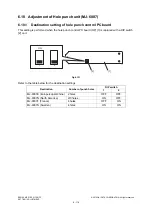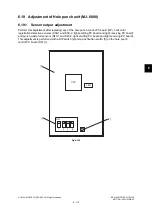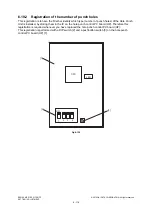ES9160 MFP / ES9170 MFP
© 2012 OKI DATA CORPORATION All rights reserved
PREVENTIVE MAINTENANCE (PM)
7 - 4
7.2.4
Clearing counter
The counter indicating “current number of prints and driving time” used for the PM display function is
reset by entering “0” in it or clearing it in the PM support mode.
Notes:
Even if “0” is entered in the PM management setting value of the setting mode (08), the
corresponding counter for the PM display is not reset. Be sure to clear the counter in the PM
support mode when the maintenance is finished.
The reset condition of each counter is as follows:
•
08-6194: Current value of PM counter [process unit (K)]
•
08-6195: Current value of PM time counter [process unit (K)]
When the current value of “CLEANER/DRUM” on the main screen or “DRUM” on the sub-screen in
the PM support mode is cleared, the counter is reset.
•
08-5568: Current value of PM time counter [developer material (K)]
•
08-5569: Current value of PM time counter [developer material (K)]
When the current value of “DEVELOPER” on the main screen or “DEVELOPER” on the sub-screen
in the PM support mode is cleared, the counter is reset.
•
08-5576: Current value of PM counter [parts other than the PM parts of the process unit]
•
08-5577: Current value of PM time counter [parts other than the PM parts of the process unit]
When the current value of “FUSER” on the main screen or “FUSER ROLLER” on the sub screen in
the PM support mode is cleared, the counter is reset.
Notes:
The following counters are cleared by executing the EPU replacement mode.
08-6194: Current value of PM counter [process unit (K)]
08-6195: Current value of PM time counter [process unit (K)]
08-5568: Current value of PM counter [developer material (K)]
08-5569: Current value of PM time counter [developer material (K)]
Summary of Contents for ES9160
Page 12: ......
Page 24: ...ES9160 MFP ES9170 MFP 2012 OKI DATA CORPORATION All rights reserved FEATURES 1 2...
Page 308: ...ES9160 MFP ES9170 MFP 2012 OKI DATA CORPORATION All rights reserved SELF DIAGNOSIS MODES 5 56...
Page 832: ...ES9160 MFP ES9170 MFP 2012 OKI DATA CORPORATION All rights reserved REMOTE SERVICE 10 38...
Page 920: ...ES9160 MFP ES9170 MFP 2012 OKI DATA CORPORATION All rights reserved BACKUP FUNCTION 12 12...
Page 1086: ......
Page 1087: ......