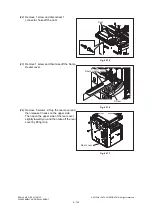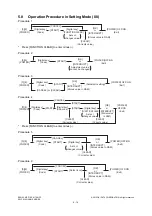5
© 2012 OKI DATA CORPORATION All rights reserved
ES9160 MFP / ES9170 MFP
SELF-DIAGNOSIS MODES
5 - 5
5.2
Service UI
5.2.1
Overview
The following self-diagnostic modes can be used with Service UI on the touch panel of the control
panel.
•
04 TEST PRINT MODE
•
05 ADJUSTMENT MODE
•
08 SETTING MODE
•
6S PM SUPPORT MODE
•
9S LIST PRINT MODE
•
FAX LIST PRINT MODE
Notes:
Not all codes of the self-diagnostic mode can be used with Service UI. Refer to "Appendix" for
the codes available with Service UI.
5.2.2
Login procedure
[ 1 ] In the normal mode
(1)
Turn the power ON.
(2)
Press the [USER FUNCTIONS] button.
(3)
With the [USER FUNCTIONS] menu displayed, enter the Service Mode password provided
during product training.
Fig.5-2
Summary of Contents for ES9160
Page 12: ......
Page 24: ...ES9160 MFP ES9170 MFP 2012 OKI DATA CORPORATION All rights reserved FEATURES 1 2...
Page 308: ...ES9160 MFP ES9170 MFP 2012 OKI DATA CORPORATION All rights reserved SELF DIAGNOSIS MODES 5 56...
Page 832: ...ES9160 MFP ES9170 MFP 2012 OKI DATA CORPORATION All rights reserved REMOTE SERVICE 10 38...
Page 920: ...ES9160 MFP ES9170 MFP 2012 OKI DATA CORPORATION All rights reserved BACKUP FUNCTION 12 12...
Page 1086: ......
Page 1087: ......