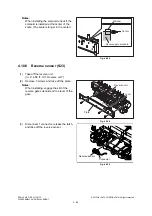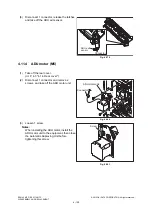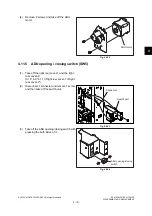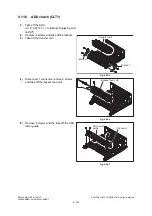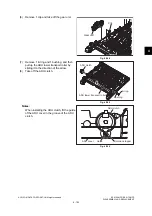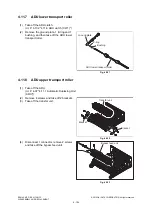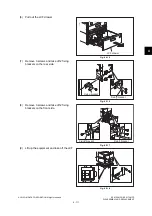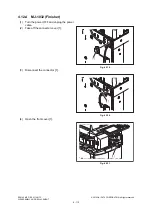ES9160 MFP / ES9170 MFP
© 2012 OKI DATA CORPORATION All rights reserved
DISASSEMBLY AND REPLACEMENT
4 - 106
4.12 Installation and Replacement of Options
Important:
•
Be sure to turn the power OFF and unplug the power cable before installing and removing of
options.
4.12.1
MR-3022 (Reversing Automatic Document Feeder (RADF))
(1)
Turn the power OFF and unplug the power
cable.
(2)
Remove 1 screw and take off the connector
cover.
Fig. 4-298
(3)
Disconnect the connector.
Fig. 4-299
(4)
Remove 2 screws and take off the bracket on
the rear side.
Fig. 4-300
Connector cover
Connector
Bracket
Summary of Contents for ES9160
Page 12: ......
Page 24: ...ES9160 MFP ES9170 MFP 2012 OKI DATA CORPORATION All rights reserved FEATURES 1 2...
Page 308: ...ES9160 MFP ES9170 MFP 2012 OKI DATA CORPORATION All rights reserved SELF DIAGNOSIS MODES 5 56...
Page 832: ...ES9160 MFP ES9170 MFP 2012 OKI DATA CORPORATION All rights reserved REMOTE SERVICE 10 38...
Page 920: ...ES9160 MFP ES9170 MFP 2012 OKI DATA CORPORATION All rights reserved BACKUP FUNCTION 12 12...
Page 1086: ......
Page 1087: ......