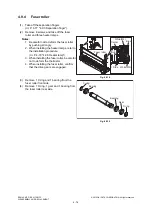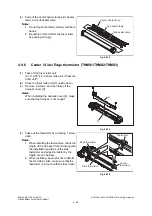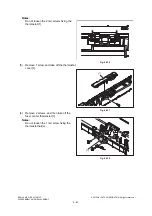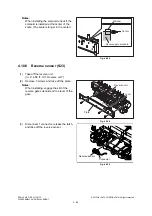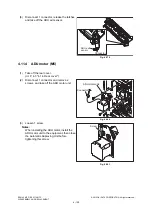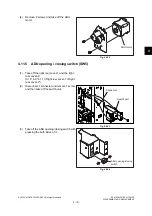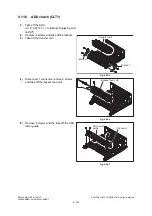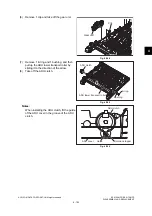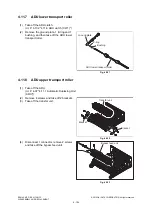ES9160 MFP / ES9170 MFP
© 2012 OKI DATA CORPORATION All rights reserved
DISASSEMBLY AND REPLACEMENT
4 - 90
4.10.3
Exit motor (M10)
(1)
Take off the paper exit unit.
(
P. 4-89 "4.10.2 Paper exit unit")
(2)
Remote 2 screws and take off the duct.
Fig. 4-252
(3)
Release the harness from the harness
clamp.
Remove 1 screw and take off the motor
cover.
Notes:
When installing the motor cover, engage the
shaft of the motor cover and the bearing of
the gear.
Fig. 4-253
(4)
Disconnect 1 connecter and take off the exit
motor and the heat sink.
Notes:
When installing the exit motor, make sure to
put on the timing belt.
Fig. 4-254
Duct
Harness clamp
Motor cover
Gear
Timing belt
Exit motor
Heat sink
Summary of Contents for ES9160
Page 12: ......
Page 24: ...ES9160 MFP ES9170 MFP 2012 OKI DATA CORPORATION All rights reserved FEATURES 1 2...
Page 308: ...ES9160 MFP ES9170 MFP 2012 OKI DATA CORPORATION All rights reserved SELF DIAGNOSIS MODES 5 56...
Page 832: ...ES9160 MFP ES9170 MFP 2012 OKI DATA CORPORATION All rights reserved REMOTE SERVICE 10 38...
Page 920: ...ES9160 MFP ES9170 MFP 2012 OKI DATA CORPORATION All rights reserved BACKUP FUNCTION 12 12...
Page 1086: ......
Page 1087: ......