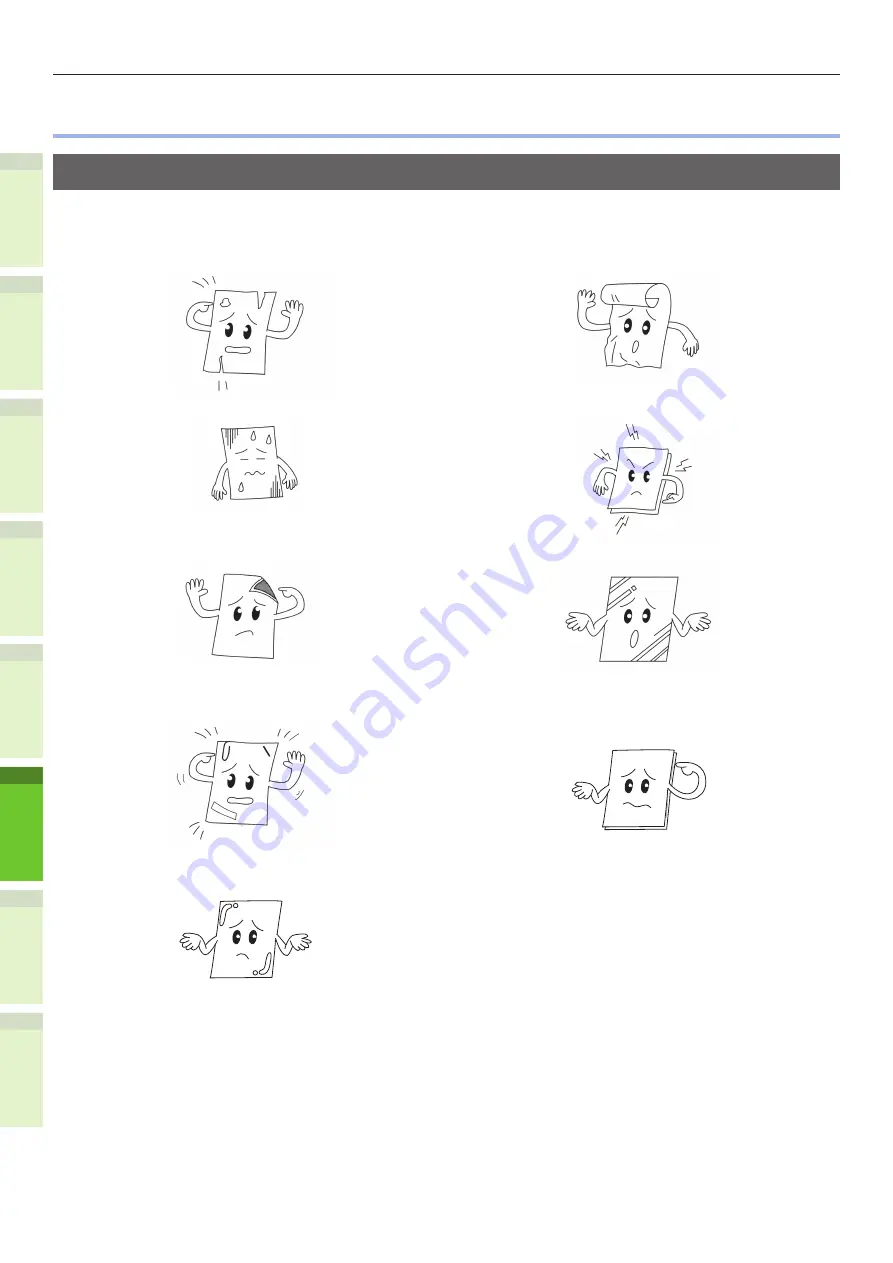
- 72 -
About Document Copies
1
2
4
5
6
3
•
About Document Copies
Document Conditions
You cannot load the following kinds of documents into the automatic document feed. Please use the
platen (glass surface).
•
Documents with tears or holes.
•
Documents that are creased or curled.
•
Wet documents.
•
Documents charged with static electricity.
•
Documents with a carbon on the back surface.
•
Cloth, metal sheets, or OHP film.
•
Documents containing such things as staples,
clips, or tape.
•
Multipart documents or documents with glue
attached.
•
Shiny documents or documents with
unconventional coatings.
When placing a document on the platen (glass surface), avoid damaging the glass by following these
points.
•
Do not press the document against the platen with excessive force, especially when trying to copy a
thick document.
•
When using a hard object as the document, place it gently on the platen.
•
If the document has sharp edges, be careful not to scratch the glass.
Summary of Contents for ES7460 MFP
Page 54: ...1 2 4 5 6 3 4 About Paper About Paper P 55 How to Load the Paper P 62 Paper Output P 70 ...
Page 71: ...1 2 4 5 6 3 5 About Document Copies About Document Copies P 72 Loading Documents P 76 ...
Page 78: ...1 2 4 5 6 3 6 Using Each Function Configuration of the Printer Fax and Scanner Functions P 79 ...
Page 81: ...1 2 4 5 6 3 Index ...
Page 85: ...January 2013 45510602EE Rev1 ...














































