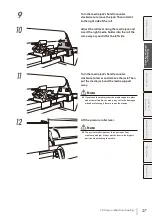40
Printing on reflective sheeting
Printing from the RIP software
Specify the traffic colors with the design tool
To print the traffic signs according to the colors specified in the regulations of each country, it is necessary to specify
the traffic color using spot colors in the design tool.
The following describes how to specify the colors of traffic signs designed using the FlexiPRINT & CUT Authorized
3M Traffic Edition for OKI software by SAi with spot colors.
1
Click the FlexiPRINT & CUT Authorized 3M
Traffic Edition for OKI 12 icon to launch the
software.
2
Select
Open
in the
File
menu and open the
file that contains the traffic sign design.
3
Drag a color of the traffic color palette at
the bottom of the screen to the location you
want to color. You may also select an object
and click a color in the traffic color palette.
Summary of Contents for ColorPainter M-64S
Page 54: ...54 Printing on reflective sheeting...
Page 84: ...47260301EE Rev4...