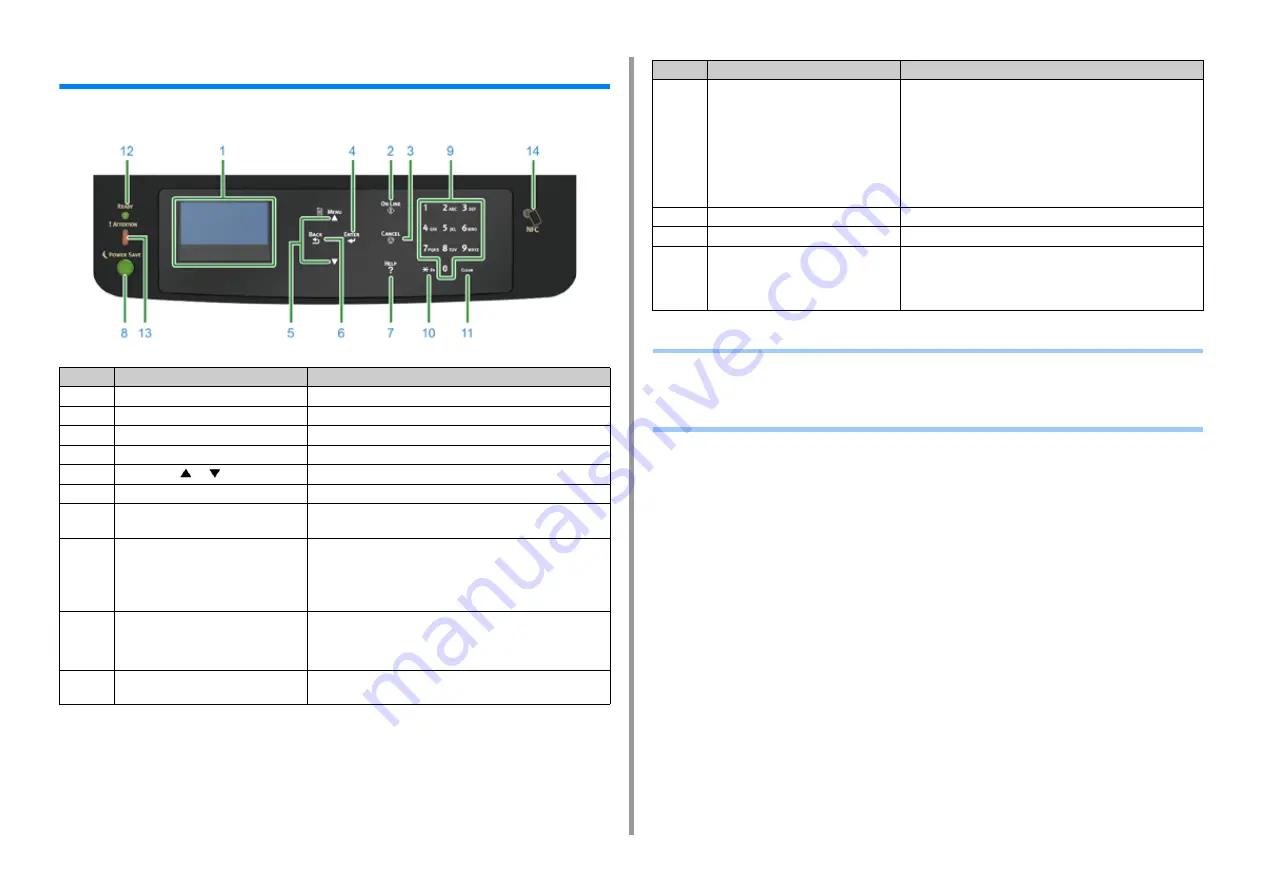
- 18 -
2. Setup
How to Use of the Operator Panel
This section explains the names and functions of components on the operator panel.
•
•
•
No.
Name
Function
1
Display screen
Displays operating instructions and the status of the printer.
2
«ON LINE» button
Switches between online and offline modes.
3
«CANCEL» button
Cancels the current print immediately.
4
«ENTER» button
Confirms the highlighted item.
5
Scroll button
or
Selects the menu or scrolls the screen.
6
«BACK» button
Returns to the previous screen.
7
«HELP» button
Displays the help screen. To close, press the «HELP» button,
«BACK» button, or «CANCEL» button.
8
«POWER SAVE» button
• Enters or exits the power saving mode.
• Exits the sleep mode.
Lights up green in the power save mode and blinks green in the
sleep mode.
9
Numeric Keypad
• Enters numbers.
• Enters alphabetical characters and symbols.
A password can be entered only with a numeric keypad.
10
«Fn» key
Displays the equipment setting menu screen with a shortcut
function.
11
«CLEAR» key
Executes the following actions according to the entered items
when pressed or held down.
• Minimizes a setting value.
• Enters zero for a setting value.
• Deletes a character.
• Cancels the selected item.
Returns to the previous settings. Not available when entering an
IP address.
12
«READY» indicator
Lights up green in online mode and turns off in offline mode.
13
«ATTENTION» indicator
Lights up or blinks orange when an error occurs in the device.
14
NFC mark
Bring the device closer to this mark when using the NFC
function.
For details on the NFC function, refer to "Using from a Mobile
Device (Advanced Manual)".
No.
Name
Function
Summary of Contents for C824
Page 1: ...C824 C834 C844 ES8434 User s Manual...
Page 4: ...1 Before starting For Your Safety About This Manual Preface Trademarks License...
Page 15: ...15 2 Setup Side view...
Page 65: ...65 4 Print 2 Unfold the paper support 3 Open the sub support...
Page 158: ...8 Appendix How to open printer folder Menu List of the Operator Panel Options Specifications...
Page 175: ...175 8 Appendix 5 Select the total number of trays for Available Tray and then click OK...
Page 180: ...180 8 Appendix When options are attached...
Page 188: ...47095302EE Rev4...






























