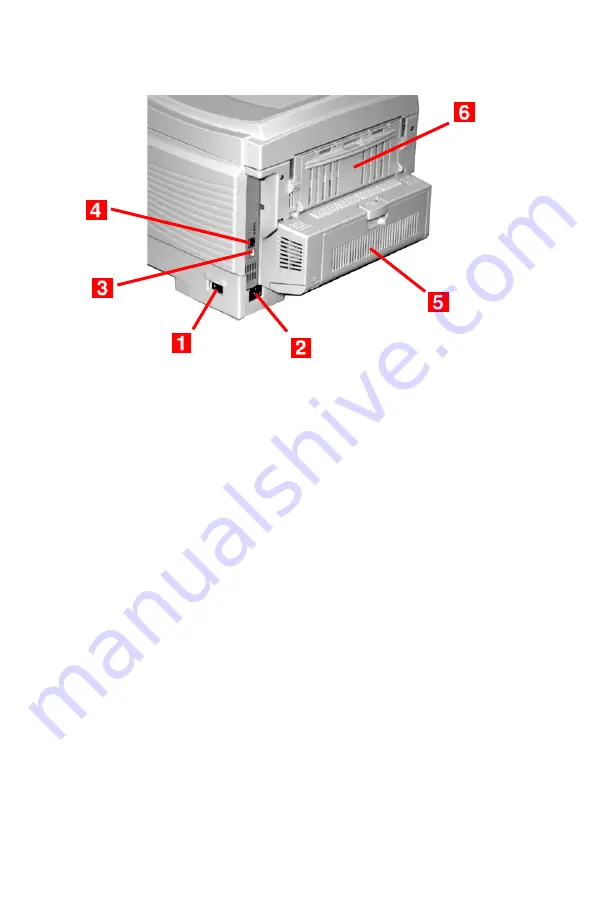
C6150 User’s Guide
15
Rear ____________________________
c51_01_backview.jpg
1.
On/Off Switch
2.
Socket for Power Cord
3.
USB Interface
4.
Network Interface
5.
Duplex Unit
6.
Rear Stacker (face up)
•
Capacity 100 sheets
•
When the rear paper stacker is folded down, paper exits
the printer through the rear of the printer and is stacked
face up.
•
This is used for labels, heavy print media, envelopes and
custom paper sizes.
•
When used with the Multi-Purpose Tray, the paper path
through the printer is essentially straight. This avoids
bending the print media around curves in the paper path
and makes paper feeding more reliable.






























