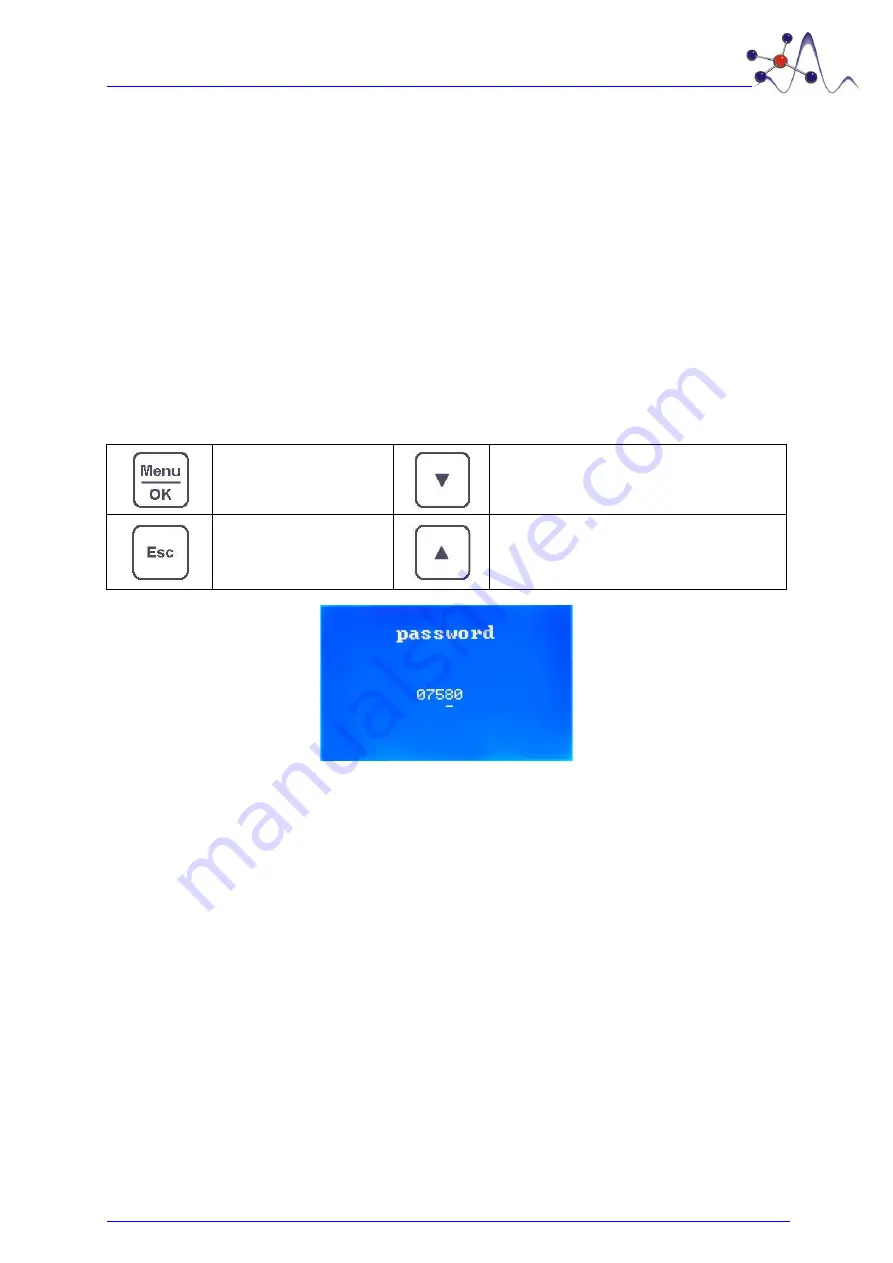
25
10.4.
Parameterization
The parameterization of the device is discussed below. This may only be carried out by autho-
rized specialist personnel. Certain menu items are password-protected.
A timeout of 30 seconds applies during parameterization, i.e. if no key is pressed for more than
30 seconds, the parameterization is canceled. Changes made to a parameter up to then will be
discarded, unless they have been confirmed with the “Menu / OK” button.
10.4.1.
Password entry
The password is:
07580
The buttons have the following functions for entering the password:
Confirm password
Change the numerical value
of the active position
Cancellation
Select active position
If a password has been entered correctly, it is valid for 15 minutes before a new query is made.
Once the password has been entered, the parameters mentioned in the following chapters can
be changed or set.
Note:
The software will restart after the following actions:
-
Change of the raw water value
-
Change of the limit value
-
Selection of the menu item "Calibration"
















































