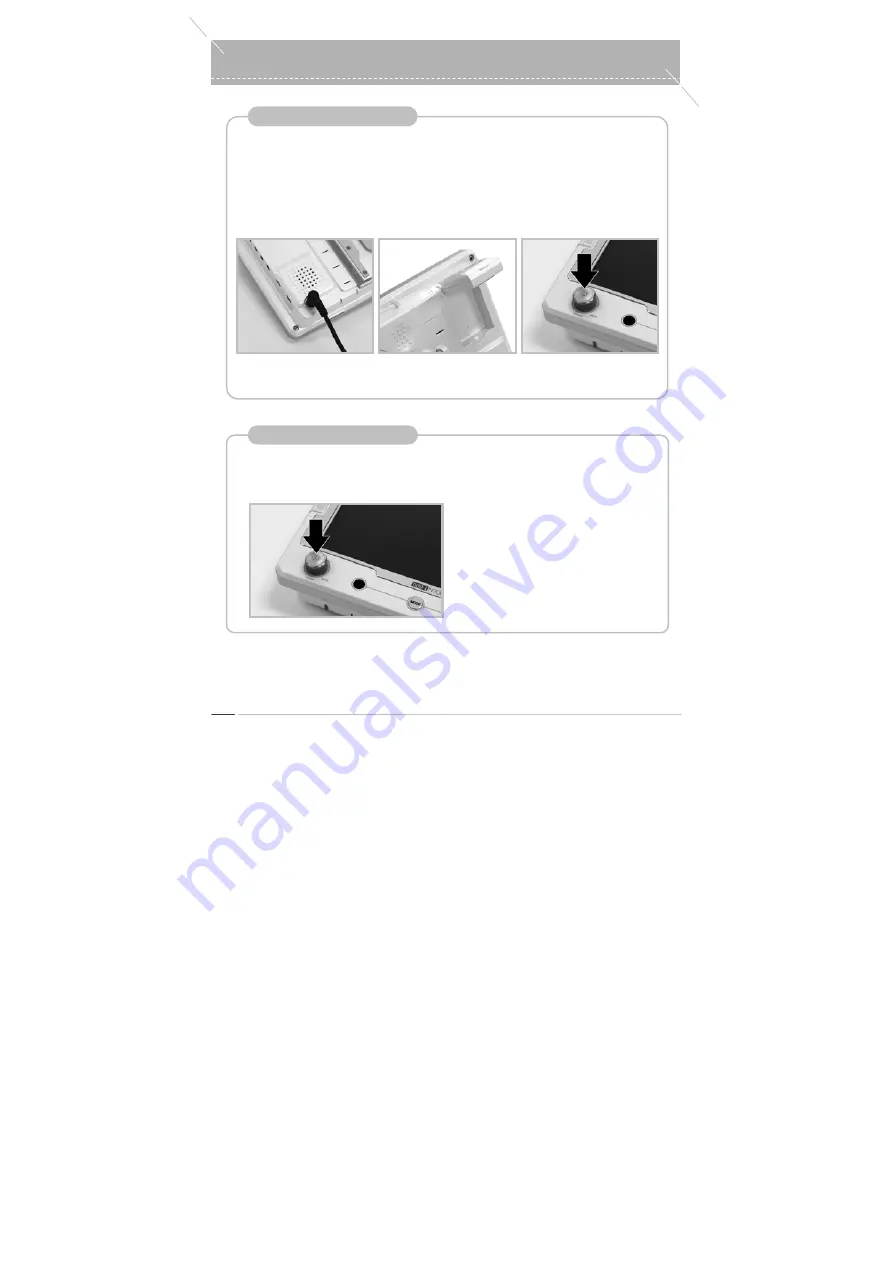
18
odd-i N700D User Guide
Turning On/Off the Product
1. Exit all running programs.
2. Press and hold the Power button for approximately 1 second.
Turning off the Product
1. Check the power connection status.
2. Fold out the GPS antenna on the rear side of the product so that it faces upwards.
3. Press and hold the Power button for approximately 1 second.
4. The booting screen appears and the Main Menu appears after a while.
5. Navigation runs automatically.
You can set it so that Navigation is not launched automatically. (Refer to ‘Environment
Settings‘ on page 50.)
Turning on the Product
Summary of Contents for N700D
Page 1: ...User s Manual odd i N700D...
















































