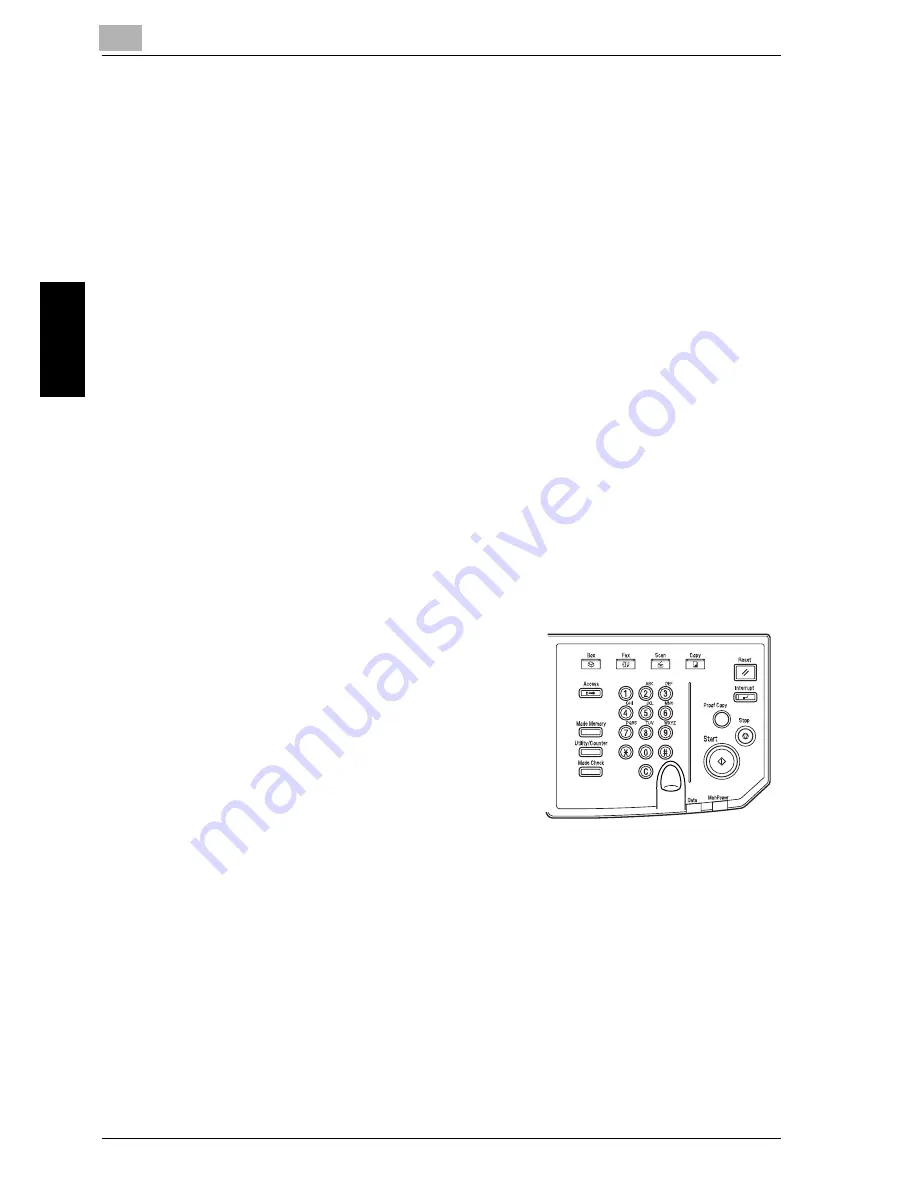
3
Transmission
3-46
im7520/im6020
Trans
m
ission
Ch
ap
te
r 3
5
Press [Yes] when doing [Check Destination].
–
By setting [Check Destination] to [Yes], erroneous transmission can
be prevented. For details, see "Check the destination before
sending" on page 7-51.
6
Press [OK].
You return to the Comm. Setting screen.
7
Press [OK].
Overseas TX is selected and you return to the FAX screen.
8
Set other functions if necessary.
–
See "Setting Transmission Conditions" on page 3-10 for
information about setting functions in the FAX screen. See
"Opening the Scan Setting Screen and Comm. Setting screen" on
page 7-2 for information about setting functions in the Fax
Application screen.
9
Set the original document.
–
For details, see "Placing Originals on the Platen Glass" on
page 3-6.
10
Dial "international phone call service
number", the country code and local
area code of destination, and FAX
number of the destination.
–
The number specified by the
overseas telephone call service
company varies according to each
of telephone companies. For the
number specified by the overseas
telephone call service company,
contact the telephone company.
–
Overseas telephone numbers can be registered using Address
Book. For details, see "Registering the Address Book" on
page 10-3.
Summary of Contents for im7520
Page 1: ...Oc User s Guide cm3500210 Facsimile Operations...
Page 11: ...1 Introduction Chapter 1 Introduction...
Page 31: ...2 Before Use Chapter 2 Before Use...
Page 60: ...Before Use Chapter 2...
Page 61: ...3 Transmission Chapter 3 Transmission...
Page 111: ...4 Reception Chapter 4 Reception...
Page 128: ...Reception Chapter 4...
Page 129: ...5 Troubleshooting Chapter 5 Troubleshooting...
Page 135: ...6 Specifications Chapter 6 Specifications...
Page 138: ...Specifications Chapter 6...
Page 139: ...7 Transmission Applications Chapter 7 Transmission Applications...
Page 194: ...Transmission Applications Chapter 7...
Page 195: ...8 Useful Functions for Reception Chapter 8 Useful Functions for Reception...
Page 203: ...9 Polling Chapter 9 Polling...
Page 214: ...Polling Chapter 9...
Page 215: ...10 Registering Settings Chapter 10 Registering Settings...
Page 271: ...11 Utility Mode Chapter 11 Utility Mode...
Page 345: ...12 Explanation of Reports and Lists Chapter 12 Explanation of Reports and Lists...
Page 400: ...Explanation of Reports and Lists Chapter 12...
Page 401: ...13 Web Connection Chapter 13 Web Connection...
Page 438: ...13 Web Connection 13 38 im7520 im6020 Web Connection Chapter 13 8 Click OK...
Page 444: ...Web Connection Chapter 13...
Page 445: ...14 Appendix Chapter 14 Appendix...
Page 448: ...14 Appendix 14 4 im7520 im6020 Appendix Chapter 14...
Page 459: ...Printing for Professionals Oc 100 Oakview Drive Trumbull CT 06611 Oc 2007...






























