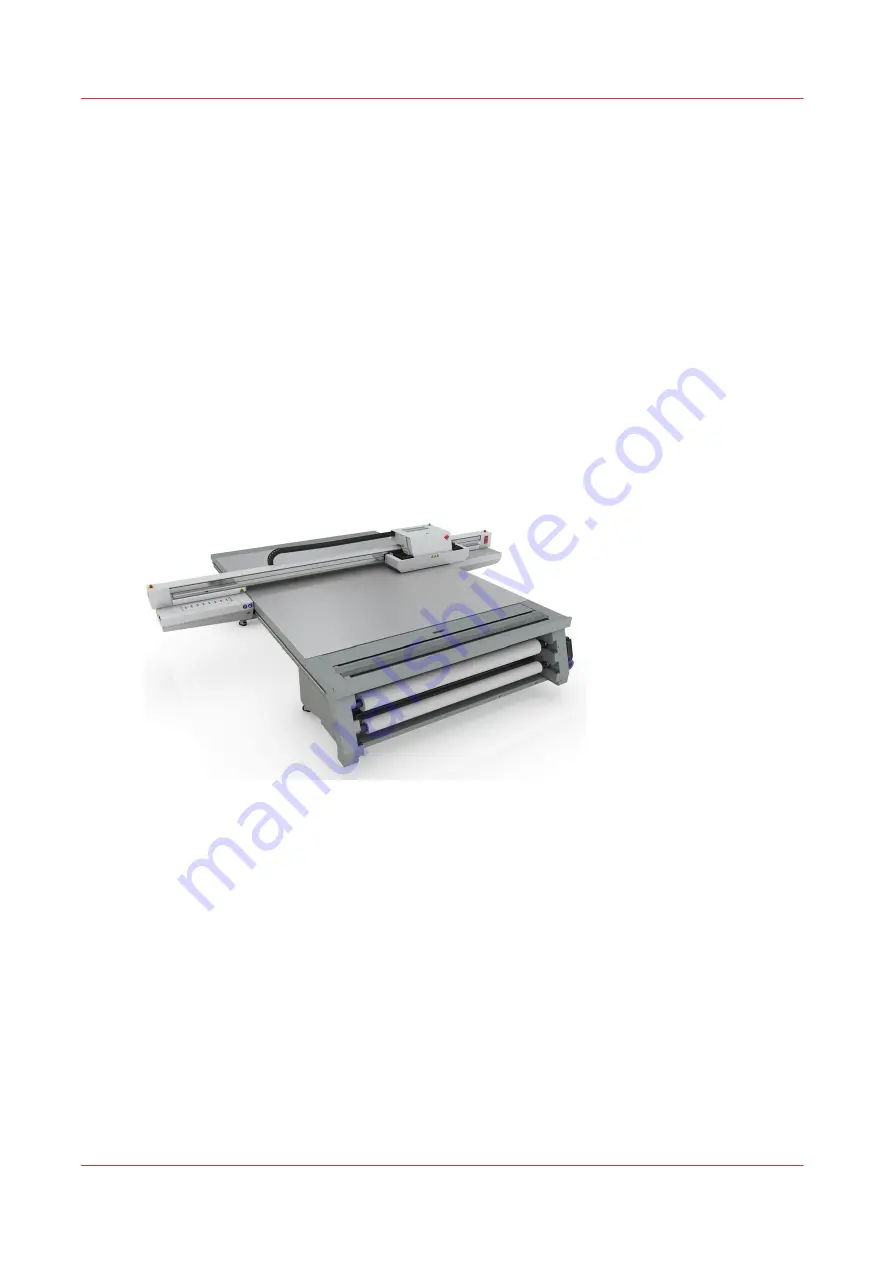
Clean Horizontal Surfaces
Introduction
To maintain optimal printing performance it is important to remove dust and debris from the
following horizontal surfaces:
• Vacuum table
• Table extensions
• Gantry beds
• Carriage Cover
• RMO (if installed)
Equipment
• Dust cloths
Keep the Horizontal Surfaces Clean
A buildup of dust and debris on these surfaces can transfer to the underside of the carriage and
printheads during printing. This can lead to performance issues such as nozzle outs or ink drips
on the media.
Procedure
1.
Clean all horizontal surfaces with a clean dust cloth.
Clean Horizontal Surfaces
174
Chapter 12 - Printer Maintenance
Océ Arizona 1200 Series
Summary of Contents for arizona 1240 GT
Page 1: ...User guide Oc Arizona 1200 Series Revision 3010121377...
Page 6: ...Contents 6 Oc Arizona 1200 Series...
Page 7: ...Chapter 1 Introduction...
Page 11: ...Chapter 2 Product Compliance...
Page 15: ...Chapter 3 Safety Information...
Page 34: ...Roll Media Safety Awareness 34 Chapter 3 Safety Information Oc Arizona 1200 Series...
Page 35: ...Chapter 4 How to Navigate the User Interface...
Page 56: ...Software Update Module 56 Chapter 4 How to Navigate the User Interface Oc Arizona 1200 Series...
Page 57: ...Chapter 5 How to Operate Your Oc Arizona Printer...
Page 78: ...Media Registration 78 Chapter 5 How to Operate Your Oc Arizona Printer Oc Arizona 1200 Series...
Page 79: ...Chapter 6 Operating the Oc Arizona 1200 XT...
Page 85: ...Chapter 7 Roll Media Option...
Page 109: ...Chapter 8 Static Suppression Option...
Page 113: ...Chapter 9 How to Manage a White Ink Workflow...
Page 157: ...Chapter 10 Ink System Management...
Page 161: ...Chapter 11 Troubleshooting...
Page 163: ...Chapter 12 Printer Maintenance...
Page 207: ...Appendix A Application Information...
















































