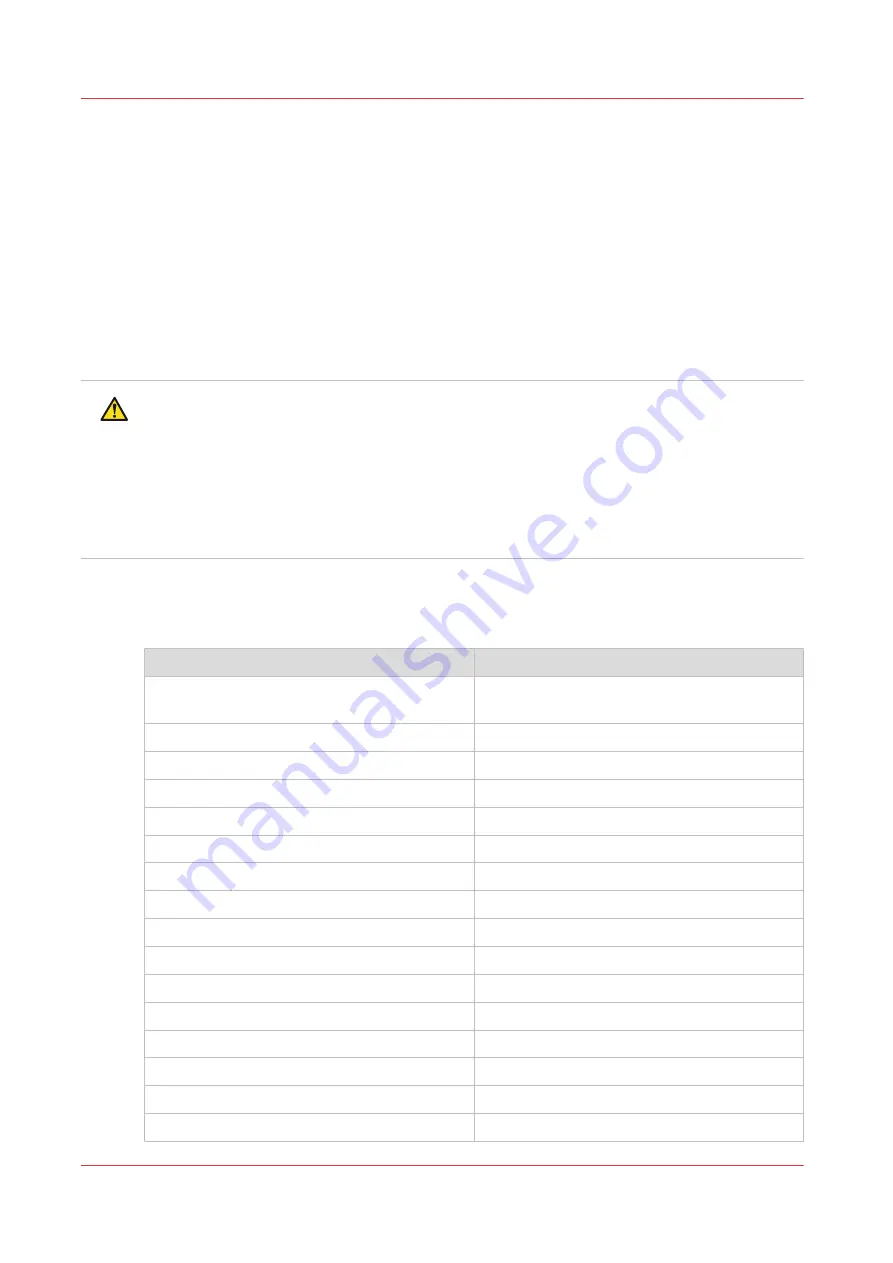
Maintenance Guidelines
Introduction
This section describes what is required for proper printer maintenance.
Maintenance Equipment
• Foam Tipped Swab (3010118211)
• Flush (3010106646 Flush UV 1 Liter)
• Bottle-HDPE 125ml for flush (3010105433)
• 99.9% Isopropyl alcohol (IPA)
• Cloth-Poly Wipe 10cm x 10cm (lint-free)
• Dust cloths
CAUTION
When cleaning areas of the printer that have uncured ink contamination, the following PPE is
recommended - nitrile gloves (Ansell Touch N Tuff gloves, 92-600 for smooth or 92-605 for
textured), a lab coat and safety glasses with side shields. It is recommended that gloves are
used for one time only and should be removed and replaced with new gloves if contaminated
with inks or damaged. Chemicals in UV inks can penetrate nitrile gloves in less than 10
minutes. UV-curable inks can contain sensitizing chemicals which can lead to sensitization
upon prolonged or repeated exposure to skin. Océ recommends that contaminated gloves are
removed and replaced with new gloves.
Operator Maintenance Schedule
Maintenance Frequency
Procedure
Frequency
Printhead Maintenance
(manual or AMS, if that option is installed)
Daily and as needed
Clean all horizontal surfaces
Daily
Clean AMS (if installed)
Daily
Clean Ink Spit Tray
Daily
Clean Carriage Underside
Daily
Maintain White Ink
Daily
Clean (Swab) Printheads
Weekly (daily with IJC258 ink)
Replace UV Lamp Filter
Every two weeks
Remove Ink from Table
As needed
Empty the Waste Trays
Weekly or as needed
Check Coolant
Monthly (fill as needed)
Clean Gantry Rails
Monthly or as needed
Check UV lamp windows
Monthly (clean if necessary)
Change Ink Filters
After 50 liters of ink, or if pigment looks weak
Change both UV Lamp bulbs
After 500 hours to prevent insufficient curing
Change Coolant
Yearly (requires a service call)
Maintenance Guidelines
164
Chapter 12 - Printer Maintenance
Océ Arizona 1200 Series
Summary of Contents for arizona 1240 GT
Page 1: ...User guide Oc Arizona 1200 Series Revision 3010121377...
Page 6: ...Contents 6 Oc Arizona 1200 Series...
Page 7: ...Chapter 1 Introduction...
Page 11: ...Chapter 2 Product Compliance...
Page 15: ...Chapter 3 Safety Information...
Page 34: ...Roll Media Safety Awareness 34 Chapter 3 Safety Information Oc Arizona 1200 Series...
Page 35: ...Chapter 4 How to Navigate the User Interface...
Page 56: ...Software Update Module 56 Chapter 4 How to Navigate the User Interface Oc Arizona 1200 Series...
Page 57: ...Chapter 5 How to Operate Your Oc Arizona Printer...
Page 78: ...Media Registration 78 Chapter 5 How to Operate Your Oc Arizona Printer Oc Arizona 1200 Series...
Page 79: ...Chapter 6 Operating the Oc Arizona 1200 XT...
Page 85: ...Chapter 7 Roll Media Option...
Page 109: ...Chapter 8 Static Suppression Option...
Page 113: ...Chapter 9 How to Manage a White Ink Workflow...
Page 157: ...Chapter 10 Ink System Management...
Page 161: ...Chapter 11 Troubleshooting...
Page 163: ...Chapter 12 Printer Maintenance...
Page 207: ...Appendix A Application Information...
















































