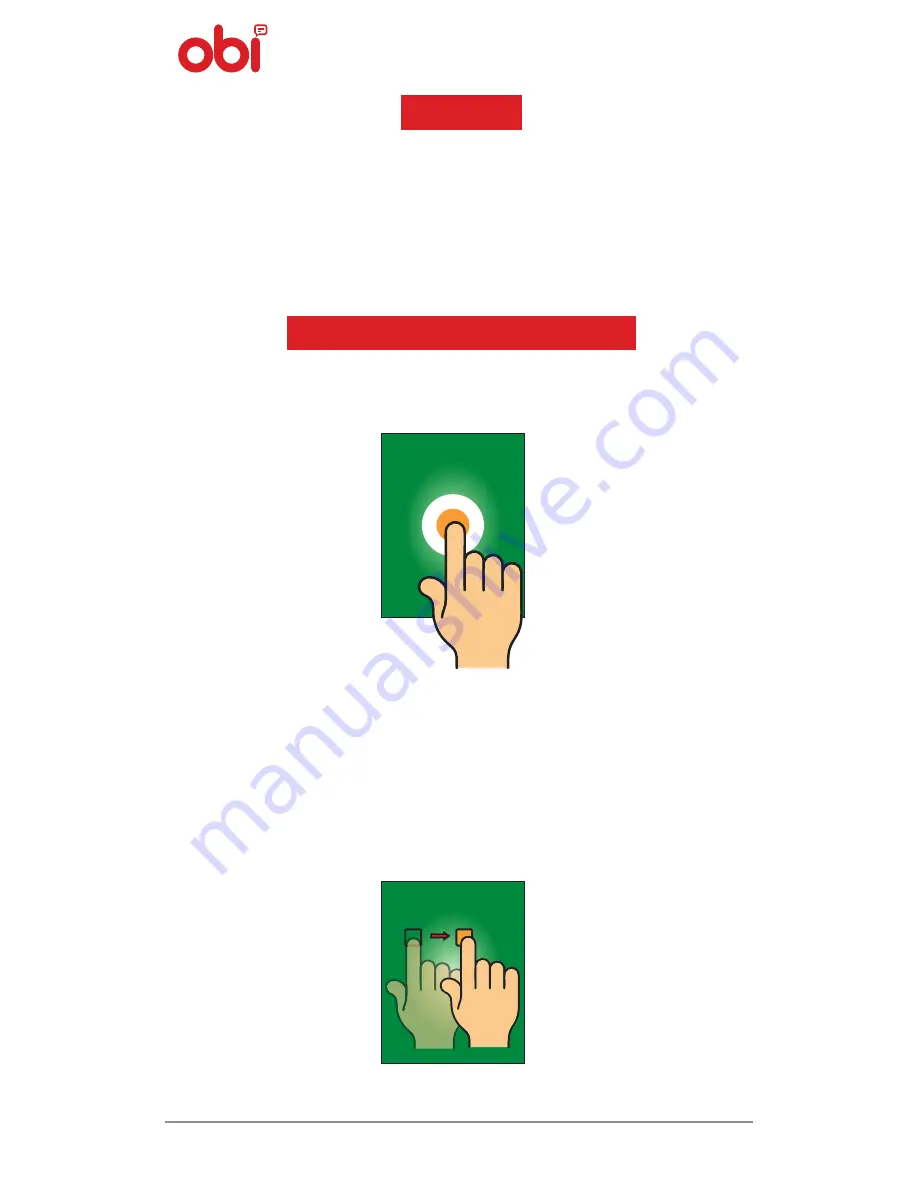
13
SENSORS
Sensors detect proximity, light and orientation. The
proximity sensor turns the touch screen off when
your face touches the screen. It prevents you from
activating phone functions when you are engaged
on a call.
Drag an Item
Touch and hold an item and move your finger on
the screen until you reach the target/new position.
You can generally drag items on the home screen.
HOW TO USE TOUCH SCREEN
You can use the touch screen in the following ways:
Summary of Contents for S451
Page 1: ...S451 User Manual ...















































