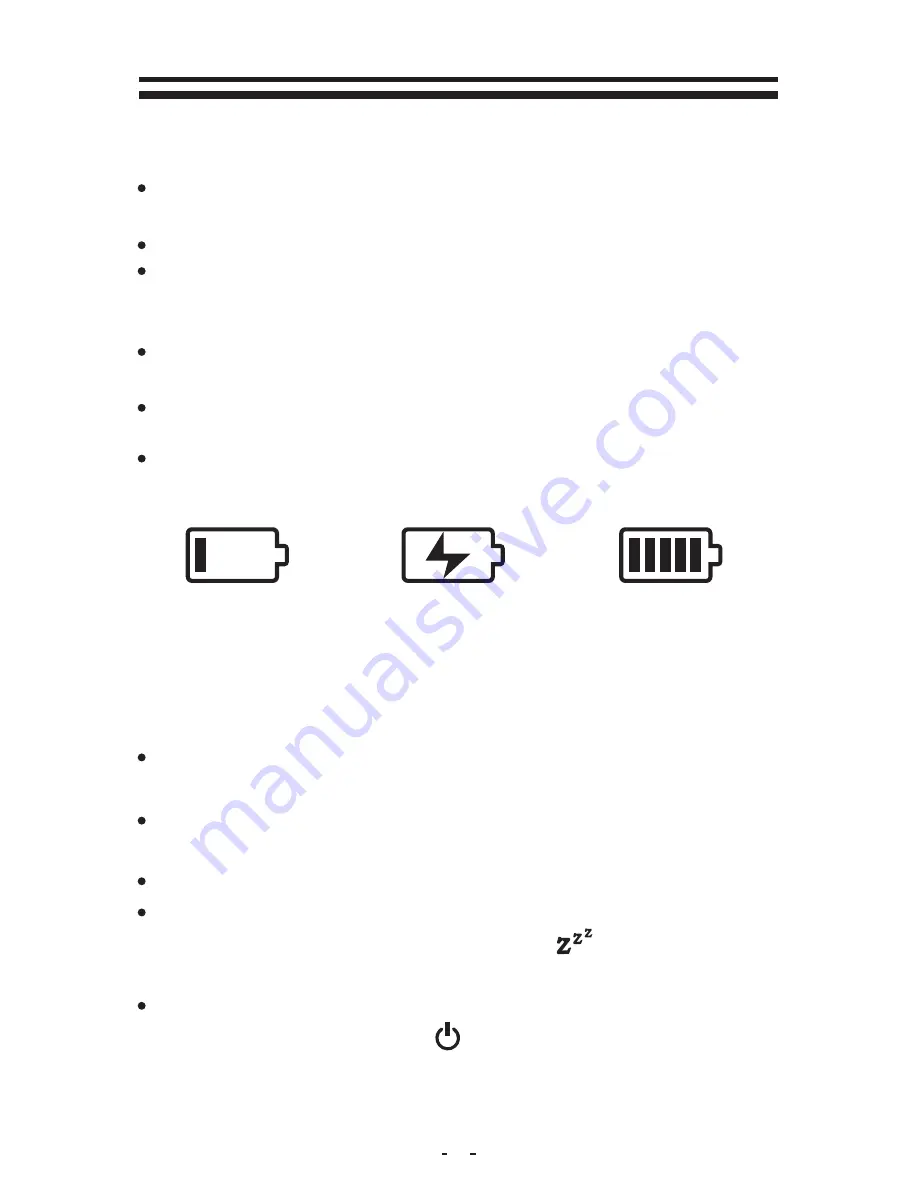
Power On and Off the InkCase N2
Charging the InkCase N2
You need to charge the device prior to use it for the first
time or when battery power is low.
Charge the device using AC adapter with output 5V, 1A.
Charging through PC may not be able to fully charge the
device due to the low output charging current from PC
USB port.
Please turn the device to standby mode to shorten the
charging process.
It will take about 2 hours to fully charge the device in
standby mode (LCD off).
The battery status is displayed at the lower right corner.
The status is shown as below:
Low battery
Charging
Battery full
Press and hold the Power button for 3 seconds to turn on
InkCase i5.
It may take a few moments for the unit to turn on and load
the content.
If InkCase N2 does not be turn on, charging is required.
Press the [Power] button briefly to enter into Standby/
Wake up mode, in standby mode, the icon will appear at
the bottom of the screen.
To turn off Inkcase N2, press and hold the Power button for
3 seconds again, then the icon will appear at the bottom
of the screen.
InkCase N2 User Manual
Summary of Contents for InkCase N2
Page 1: ...User Manual...
Page 10: ...When you have taken a desired photo tap to edit the photo InkCase N2 User Manual...
Page 14: ...Tap Edit button to edit the picture InkCase N2 User Manual...
Page 18: ...Choose this item to use Inkcase for InkCase N2 User Manual...
Page 19: ...Tap this item to start reading on InkCase N2 display screen InkCase N2 User Manual...
Page 20: ...Press Previous Next button to turn to previous next page InkCase N2 User Manual...




































