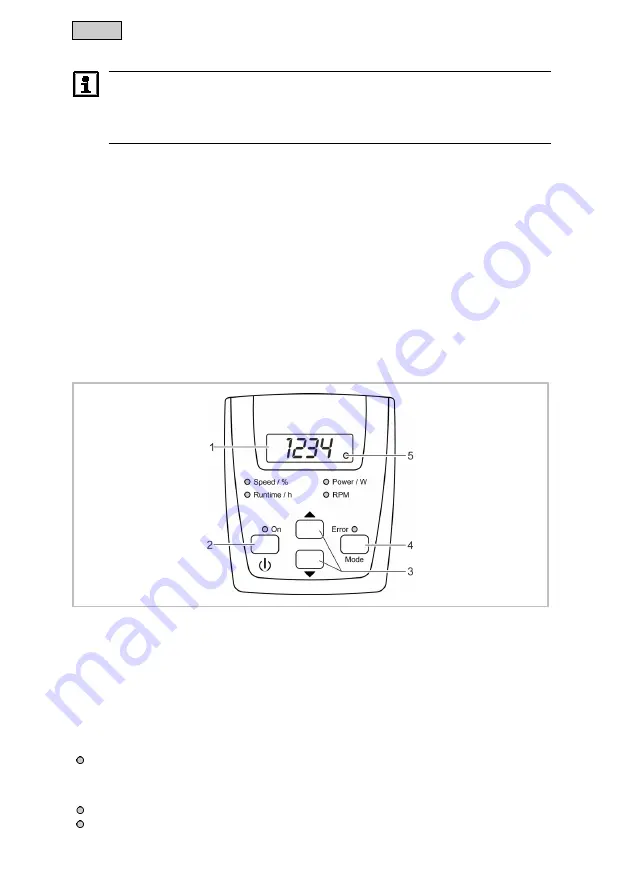
- EN -
22
5
Commissioning/start-up
N O T E
The unit will be destroyed if it is operated with a dimmer. It contains sensitive electrical com-
ponents.
•
Do not connect the unit to a dimmable power supply.
Switching on
The pump must be connected to the controller before the controller is switched on.
•
First connect the controller to the mains supply, then switch on the pump at the controller.
Switching off
•
Switch the pump off at the controller.
– Disconnect the controller from the mains before performing any work on the unit.
When started up, the pump automatically performs a pre-programmed self-test (
Environmental Func-
tion Control (EFC)
). The pump detects if it is running dry / blocked or submerged. The pump switches
off automatically after approx. 90 seconds if it runs dry/is blocked. In the event of a malfunction, dis-
connect the power supply and “flood the pump” or remove the obstacle. Afterwards, the unit can be
restarted.
6
Operation
6.1
Controller overview
AMX0087
Description
Function
1 Four-digit LED display
For displaying values
•
Standard display is "Power / W" mode.
2 “On/Off” button
For switching the pump on or off
3 Arrow keys
For increasing or decreasing rotation speed/power output
4 “Mode” button
•
For selecting the next mode
•
For switching the wireless connection on/off
5 LED wireless connection
•
The LED lights up when the wireless connection is
switched on.
•
The LED blinks when connected to the OASE App.
Speed / %
Runtime / h
Power / W
RPM
The respective LED lights up for the mode that is selected.
•
The current mode appears in the display.
ON
The LED lights up when the pump is switched on.
Error
The LED lights up when an error occurs.
•
The error code appears in the display.
(→
Summary of Contents for AquaMax Eco Classic 9000 C
Page 1: ...AquaMax Eco Classic 9000 C 12000 C 18000 C...
Page 2: ...2 A AMX0096 B AMX0090 C AMX0002 D AMX0003...
Page 3: ...3 E AMX0089 F AMX0094...
Page 4: ...4 G H AMX0091 AMX0092 I AMX0095...
Page 5: ...5 J AMX0093...
Page 204: ...BG 204 BG BG 8 30 mA...
Page 206: ...BG 206 1 2 A A 2 2 1 2 2 ICD 0 2 m 3 3 1 A 1 2 OASE AquaMax Classic Control 3 4 5 6...
Page 207: ...BG 207 3 2 4 B 4 1 C D 1 2 3...
Page 208: ...BG 208 4 2 E 2 F 1 2 3 4 5 6 7 8 9 4 3 G 1 2 3 4 4 H 1 2 4 5 I 1 2 5...
Page 212: ...BG 212 7 2 Er1 Er2 Er3 Er4 Er5 Er6 Er7 Er8 8 2 PumpClean OASE...
Page 213: ...BG 213 8 1 J 1 2 3 4 5 6 7 9 10 OASE www oase livingwater com spareparts_INT 11 12 13...
Page 215: ...UK 215 UK UK 8 30...
Page 217: ...UK 217 1 2 A 2 2 1 2 2 ICD 0 2 3 3 1 A 1 2 OASE AquaMax Classic Control 3 4 5 6...
Page 223: ...UK 223 7 2 Er1 Er2 Er3 Er4 Er5 Er6 Er7 Er8 8 2 PumpClean OASE...
Page 224: ...UK 224 8 1 J 1 2 3 4 5 6 7 9 10 OASE www oase livingwater com spareparts_INT 11 12 13...
Page 226: ...RU 226 RU RU 8 30...
Page 228: ...RU 228 1 2 A A 2 2 1 2 2 ICD 0 2 3 3 1 A 1 2 OASE App AquaMax Classic Control 3 4 5 6...
Page 229: ...RU 229 3 2 4 B 4 1 C D 1 2 3...
Page 230: ...RU 230 4 2 E 2 F 1 2 3 4 5 6 7 8 9 4 3 G 1 2 3 4 4 H 1 2 4 5 I 1 2 5...
Page 234: ...RU 234 7 2 Er1 Er2 Er3 Er4 Er5 Er6 Er7 Er8 8 2 PumpClean OASE...
Page 235: ...RU 235 8 1 J 1 2 3 4 5 6 7 9 10 OASE www oase livingwater com zapasnyechasti 11 12 13...
Page 237: ...CN 237 CN CN 8 30mA...
Page 239: ...CN 239 1 2 A A 2 2 1 2 2 ICD 0 2 m 3 3 1 A 1 2 OASE AquaMax Classic Control 3 4 5 6...
Page 240: ...CN 240 3 2 4 B 4 1 C D 1 2 3...
Page 241: ...CN 241 4 2 E 2 m F 1 2 3 4 5 6 7 8 9 4 3 G 1 2 3 4 4 H 1 2 4 5 I 1 2...
Page 245: ...CN 245 7 2 Er1 Er2 Er3 Er4 Er5 Er6 Er7 Er8 8 2 OASE PumpClean...
Page 246: ...CN 246 8 1 J 1 2 3 4 5 6 7 9 10 OASE www oase livingwater com spareparts_INT 11 12 13...
Page 248: ...75590 02 20...


































