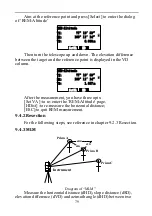76
5)
Select the new version of total station software and click
‗ Send ‘ on the computer;
6)
Then the computer displays the process of sending. After
finishing updating, display the operation menu again .You
can press [5] to update boot image and press [6] to update
language;
7)
After update program, boot image, language, press [3] to
end the update and press power button to turn on the
instrument to run the updated program.
9.4 Program
The operation in the menu of staking out :
Press the key of [MENU] ,the instrument will enter into the
mode of ―Menu 1/2‖.Press the key of [4](Program):