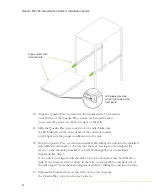13
Hold the mounting bracket onto the rack at the proper
5.
location. Make sure you align the screw holes. You will need
to do this for the front and rear mounting brackets.
Slide the rail onto rack post.
6.
Attach the rail to the front and rear mounting brackets using the
7.
supplied screws. It may be helpful to tighten the screws fully and
then unscrew them 1 to 2 turns of the screw driver. This will
allow the rails to align better with the Quadro Plex unit when
you slide it into the rails. Of course these screws will need to be
re-tightened before the unit is pushed all the way into the rack.
Repeat Step 1 through Step 7 to install the other rail.
8.
Unpack the Quadro Plex system.
9.
Attach rail to front
mounting brackets
Attach rail to rear
mounting brackets
Hardware Installation and Connections
Summary of Contents for Quadro Plex S4
Page 1: ...Quadro Plex S4 Visualization System...
Page 2: ......
Page 12: ...Quadro Plex S4 Visualization System Installation Guide 8...
Page 22: ...Quadro Plex S4 Visualization System Installation Guide 18...
Page 48: ...Quadro Plex S4 Visualization System Installation Guide 44...
Page 50: ...Quadro Plex S4 Visualization System Installation Guide 46...
Page 68: ...Quadro Plex S4 Visualization System Installation Guide 64...
Page 70: ...Quadro Plex S4 Visualization System Installation Guide 66...