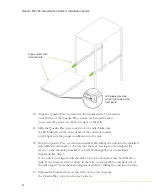11
Installation Instructions
For connection to a host system, be sure to review the
minimum system requirements given on page 4. Then start
your installation with
Connecting to the Host System
(page 15).
The installation procedure will take you through the following steps:
Installing the NVIDIA interface cards
Installing and connecting the Quadro Plex system
Mounting the Quadro
Plex System in a Rack
Plan your rack con
fi
guration to ensure you have the proper cables
to reach from the Quadro Plex system to your host system for each
system and host connection. The Quadro Plex system ships with 0.5
meter length cables by default. An optional 2 meter cable is available.
The Quadro Plex system also ships with rails to
fi
t a 4-
post 19-inch EIA rack as the default con
fi
guration.
If installed in a closed or multi-unit rack assembly, the operating
ambient temperature of the rack environment may be greater than
room ambient temperature. Therefore, consideration should be
given to installing the equipment in an environment compatible
with the manufacturer’s maximum rated ambient temperature
(Tmra). The maximum operating ambient temperature is 35 C.
Hardware Installation and Connections
Summary of Contents for Quadro Plex S4
Page 1: ...Quadro Plex S4 Visualization System...
Page 2: ......
Page 12: ...Quadro Plex S4 Visualization System Installation Guide 8...
Page 22: ...Quadro Plex S4 Visualization System Installation Guide 18...
Page 48: ...Quadro Plex S4 Visualization System Installation Guide 44...
Page 50: ...Quadro Plex S4 Visualization System Installation Guide 46...
Page 68: ...Quadro Plex S4 Visualization System Installation Guide 64...
Page 70: ...Quadro Plex S4 Visualization System Installation Guide 66...