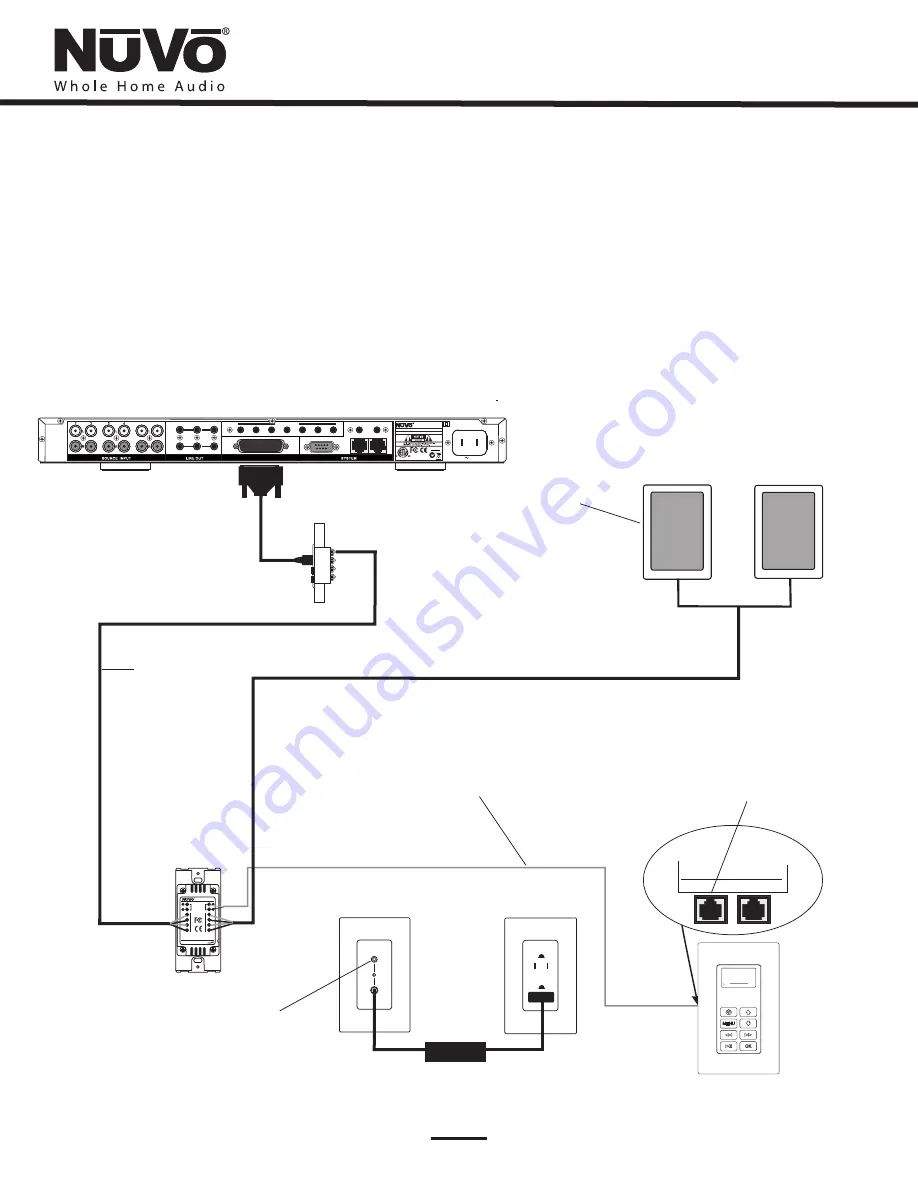
INPUT
POWER
A two conductor wire is used as a voltage trigger
from the LSA40 the NuVo zone Control Pad. When the
zone is turned on this allows the NuVo system audio
to pass to the zone speakers. When the zone is
turned off the internal amplifier of the LSA40 is
automatically engaged.
LSA40 Back
LSA40 Front
50 Watt AC
power adapter
supplied with
the LSA40S
AC Power Source
Any stereo line level source
signal can be amplified through
the local source speakers using
the LSA40.
Any NuVo System zone output
can be wired to the LSA40 Local
Source Amplifier.
NuVo System zone
speakers.
+
+
-
-
L
L
L
L
R
R
R
R
+
+
+
+
-
-
-
-
MODEL:NV-LSA40
LOCAL SOURCE AMPLIFIER
28VDC
T
O
KEYP
AD
1.5A
T
O
AMPLIFIER
T
OSPEAKER
WIRE STRIP 5/16” (8MM)
Designed In USA Made In China
NuVo Technologies LLC Cincinnati, Ohio USA
www.nuvotechnologies.com
NV-LSA40
Local Source Amplifier
NV-LSA40S Local Source Amplifier (Fig. 53)
The LSA40 is a 40 watt stereo amplifier designed to fit neatly in a single gang box or ring. It
’
s active state provides a ready input
for any line level audio signal. When connected to the Control Pad, the Essentia speaker output and the LSA40 share a common
pair of speakers in a zone. The LSA40
’
s internal A/B switch allows NuVo audio when the zone Control Pad is turned on and local
audio through the LSA40, when the zone Control Pad is turned off.
Accessory
NuVoNet
The connection from the LSA40 is made
through the Accessory RJ45 port on the
back of the Control Pad terminated with
standard 568A. The connection at the
LSA40 requires the use of the Brown lead
for positive and Brown Stripe for
negative.
38
M3A
1:19
3:48
2 OF 2-Follow th...
drift-Edge of Tom
MENU
OK
5
6
FIXED
VAR
ZONE
1
TRIG
ZONE
2
STATUS
NuVoNet
RS232
1
SUM
ALLPORT CONNECTION
IR OUTPUTS
2
3
4
5
6
LINK
MUTE
MADE IN CHINA
100~240V
50~60Hz 130W
1807
N1839
www.nuvotechnologies.com
MODEL NV-E6GM
SIX SOURCE SIX ZONE
AUDIO DISTRIBUTION SYSTEM
3033118
NuVo Technologies LLC
Hebron, Kentucky USA
•
CONFORMS TO UL
STD.60065 CERTIFIED
TO CAN/CSA STD.
C22.2 No.60065:03
RoHS
C C C
C
C
C
C
C
C
C
C
C
C
C
C
C
C
C
C
C
C
C
C
C
C
C
C
C
C
C
C
C
C
C
C
C
C
C
C
C
C
C
C
C
C
C
C
C
C
C
C
C
C
C
C
C
C
C
C
C
C
C
C
C
C
C
C
C
C
C
C
C
C
C
C
C
C
C
C
C
C
C
C
C
C
C
C
C
C
C
C
C
C
Fig. 53
NV-E6GCP-DC Control Pad shown








































