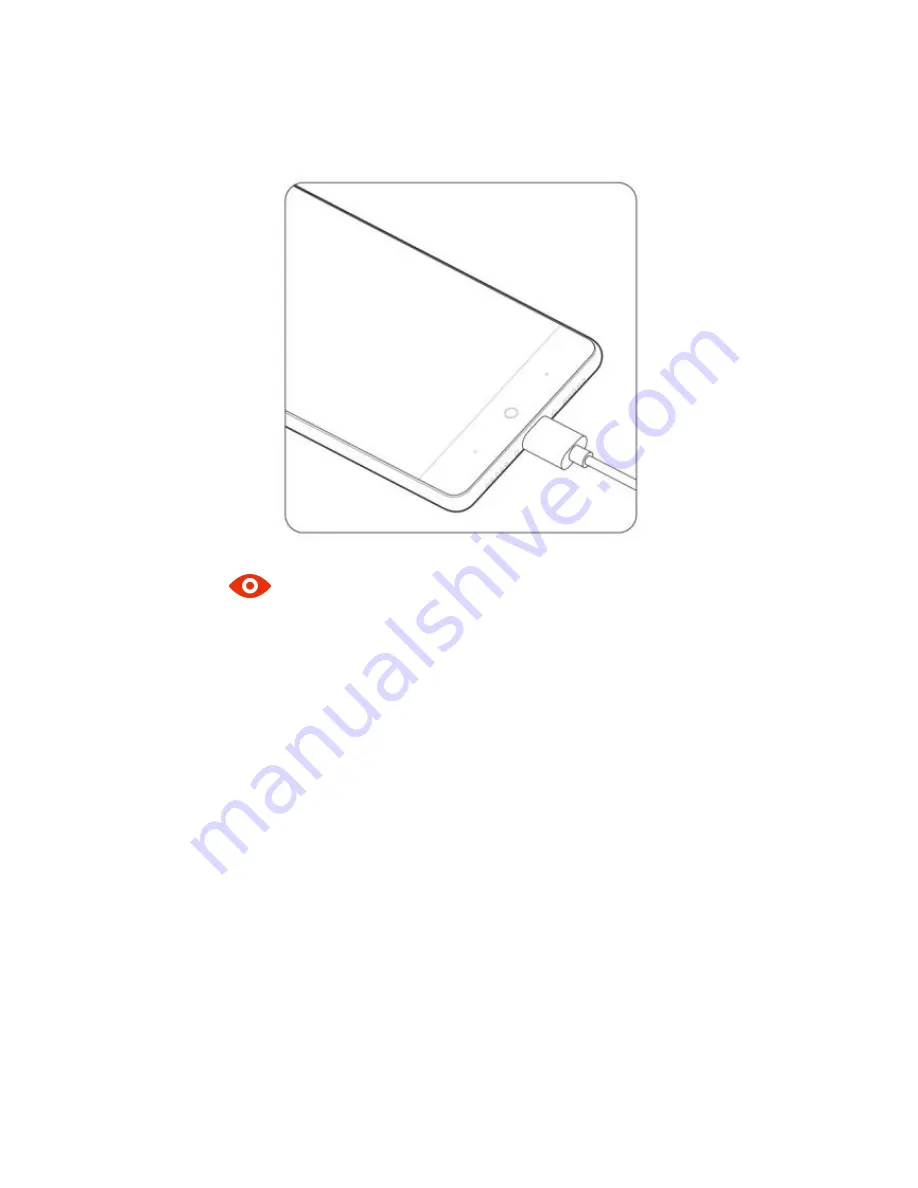
4
Charging the battery
Connect the phone to the power outlet using the
included USB cable and
power adapter.
Note
Your phone and power adapter might heat up
while charging.
Using other USB cable or power adapter
might shorten the life span of your phone or
cause fire, explosion and other hazards.

















