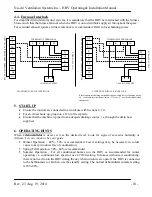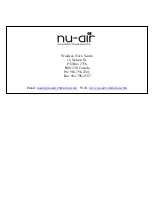Nu-Air Ventilation Systems Inc. - HRV Operating & Installation Manual
Rev. 2.3 Aug. 19, 2014
- 15 -
Selectable Furnace Interlock
The installer may choose between interlock whenever the HRV/ERV is on or only when the HRV/ERV
is operating in high speed (see illustration 10.12).
4.2.
ES Series Controls (12 VDC)
Mix and Match Controls.
Because the unit circuit board is equipped with
separate, removable terminal blocks to accommodate both ES Series and
Windsor Series controls, both types of control may be used in the same
installation.
All ES Series Controls (sold separately) connect to the 12V (4-wire)
removable terminal block.
See Section 10.14 for the wiring diagram
which applies to ALL ES Series controls.
ES Series M
x
and T
x
controls are equipped with a touch pad and 3 LED’s. The touch pad is used to
select mode of operation or turn the appliance off. The LED’s indicate which mode of operation the
HRV/ERV is operating in.
ES Series controls can be used in any combination and in virtually any number, and can be wired in
series or in parallel
. The user may toggle through and select any function, even if this interrupts a
current mode or cycle.
4.2.1.
ES-T1 – 20/40/60 Minute Timer
This timer is used to make the unit operate in high speed for 20, 40 or 60 minutes and is typically
installed in bathrooms, kitchens and workspaces. You may toggle between functions or even cancel a
high speed run by tapping the touch pad.
4.2.2.
ES-M1 Control
1.
No LED: HRV/ERV is OFF
2.
Stby: Unit is in standby, ready for a
command
3.
Lo: Unit operates in low speed
continuously with high speed
override from timers or sensors.
4.
Hi: Unit operates in high speed
continuously
4.2.3.
ES-M2 Control
1.
No LED: HRV/ERV is OFF
2.
Stby: Unit is in standby, ready for a command
3.
Lo: Unit operates in low speed continuously
4.
20 Lo/40 Stby: Unit cycles between 20 minutes continuous low and 40 minutes standby.
Selecting operation with ES Controls
is easy: Just tap the touch-pad!