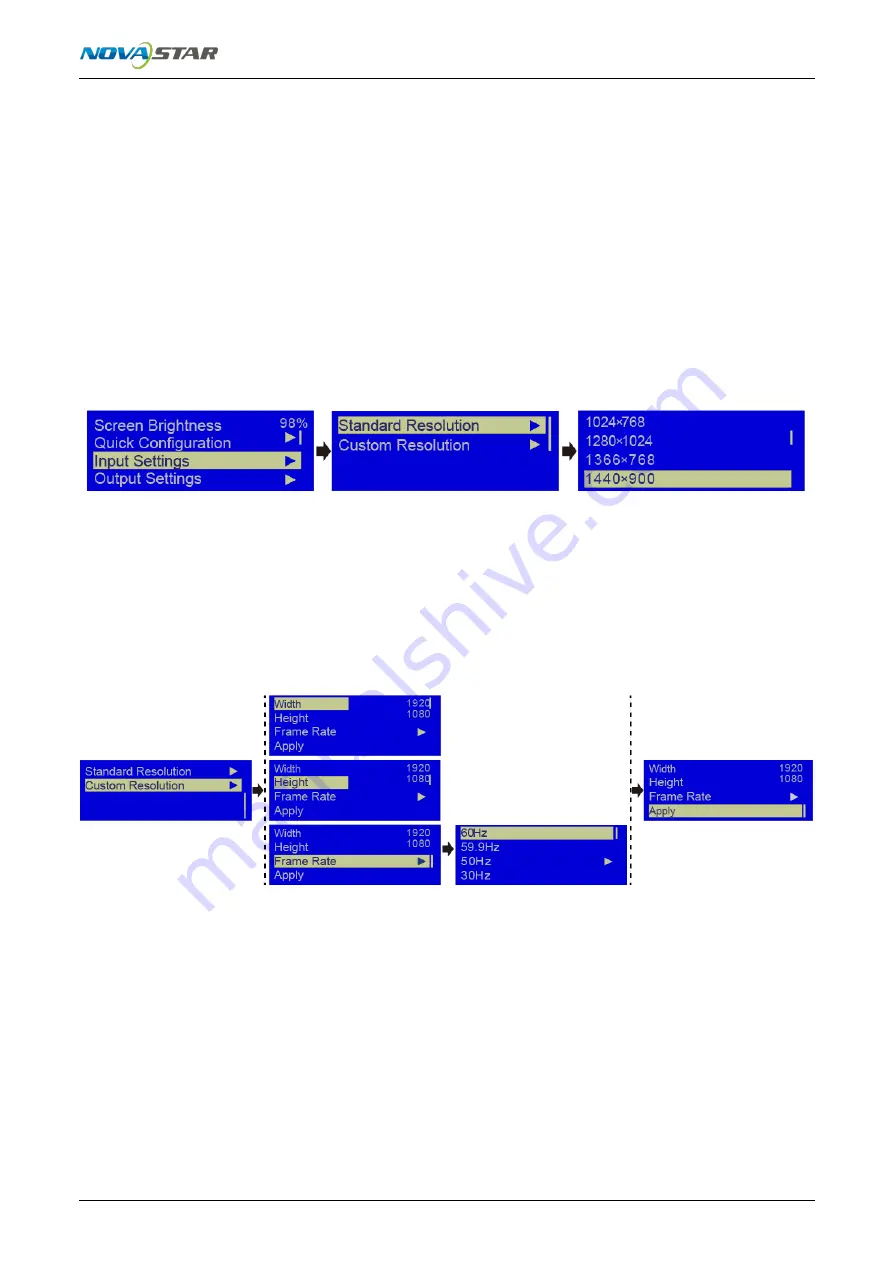
www.novastar.tech
-9-
DVI and HDMI connectors supports input resolution settings. If you need to change
the input resolution of other connectors, please set it on the device providing the
input source.
You can set the input resolution via the following two methods.
I.
Standard Resolution
Select a standard resolution with a fixed frame rate of 60 Hz.
II.
Custom Resolution
Rotate the knob to set a custom width (the value is increasing by even number),
height and frame rate. Then select Apply to make the settings take effect. If you do
not select Apply, the settings will not take effect.
4.3
Quick Configuration
Preconditions
LED screen must be a regular screen.
Cabinets of the screen must be regular cabinets with the same resolution.
Procedure:













































