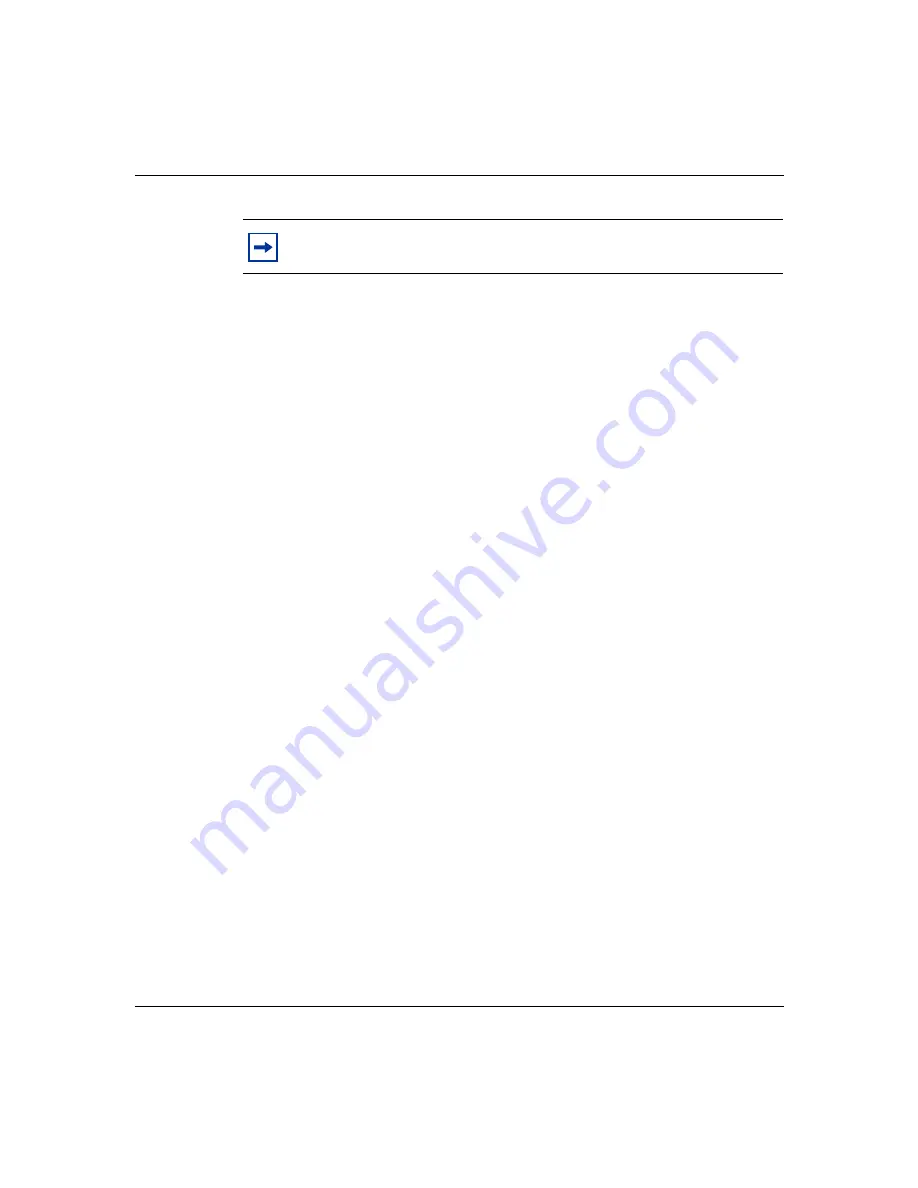
24
Chapter 2 Unpacking and setting up the switch
316867-A Rev 00
Powering up the switch
You can connect the Passport 1424T switch to an AC power source (100 to 240
VAC, 50 - 60 Hz). The switch's power supply adjusts to the local power source
automatically. You may power up the switch without having any, or all LAN
segment cables connected.
Verifying a successful installation
In a normal power-up sequence, the LEDs light as follows:
•
All LEDs blink momentarily to represent a system reset.
•
The power LED turns on and stays on as long as power is supplied.
•
The console LED flashes while the 1424T switch loads onboard software and
performs a self-test.
This LED remains on if there is a connection at the RS-232 port. Otherwise, it
stays off.
•
Depending on the transmission speed, the 100M LED remains on
If the LEDs light as described above, your installation is successful. Contact your
network administrator to verify that the Passport 1424T switch is now connected
to the network.
If the LEDs do not light as described above, contact your local Nortel Networks
Technical Solutions Center.
See “How to get help” on page 16
for more
information.
Note:
The rack manufacturer should supply the screws or nuts and bolts
you need to mount the switch to the 19” rack.
Summary of Contents for Passport 1424T
Page 8: ...8 316867 A Rev 00 ...
Page 12: ...12 Figures 316867 A Rev 00 ...
Page 14: ...14 Tables 316867 A Rev 00 ...
Page 20: ...20 Chapter 1 Introducing the 1424T switch 316867 A Rev 00 ...
Page 26: ...26 Chapter 2 Unpacking and setting up the switch 316867 A Rev 00 ...
Page 32: ...32 Chapter 3 Understanding the LEDs 316867 A Rev 00 ...
















































