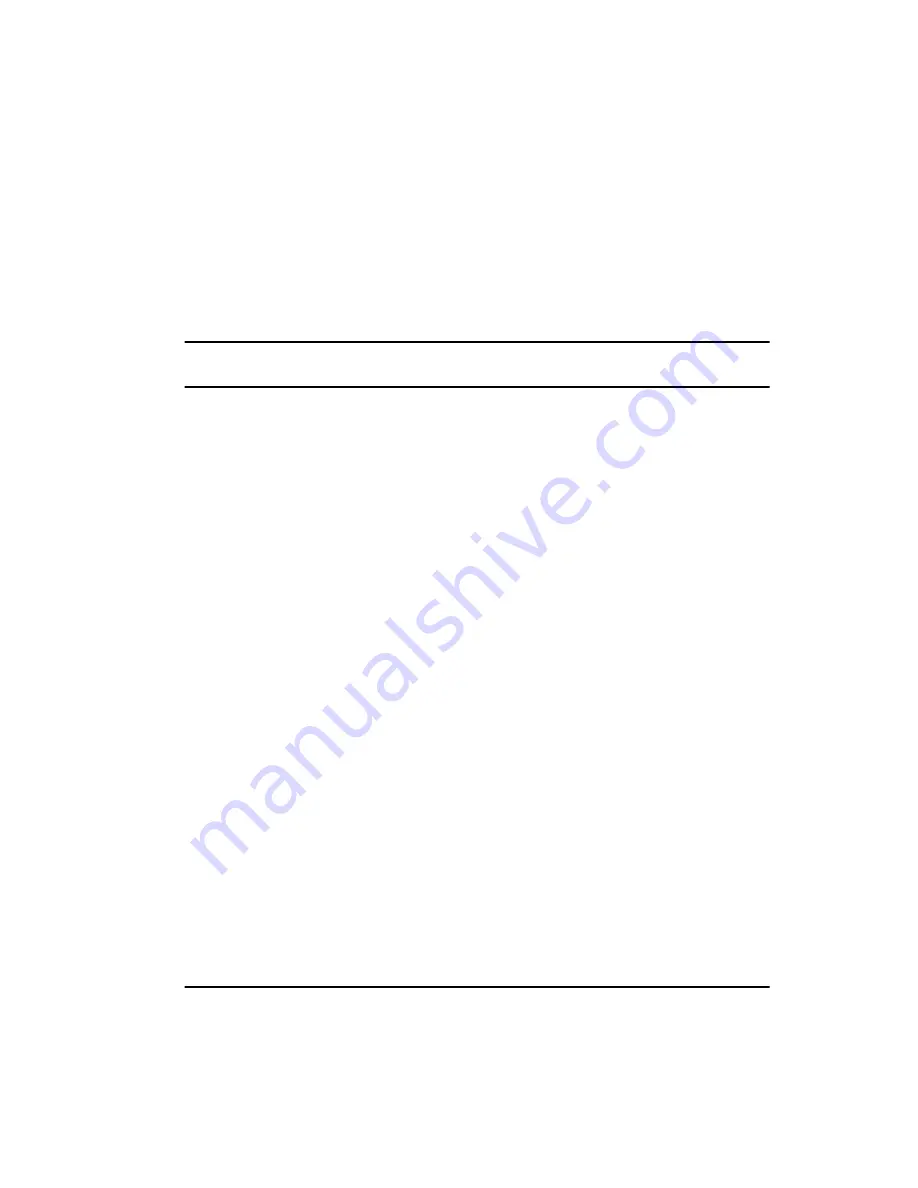
Page 13 of 18
Message Registration
Description and operation
16
Operation
Metering is applied on a route basis. When setting up a customer for the
feature, CO routes that are to be metered should only have access to routes
that are metered. Calls should not be allowed to overflow to a nonmetered
route. The BGD and the Meridian digital telephones can show the
accumulated number of calls for each DN meter assigned.
Background terminal command summary
The following four MR options can be set from a BGD:
For a complete and detailed description of all the BGD commands, refer to
the Background Terminal Facility description (553-2311-316).
The general command format for the BGD appears as follows:
SEt OPtion <opt> ON
SEt OPtion <opt> OFF
<opt> = any combination of AL1, X, RA, and CO
All of the commands for the BGD/MR can be turned on or off with the
following commands:
SEt OPtion ON
SEt OPtion OFF
AL1
Value set for all Room DNs in the customer data block
X
Represents all possible values for a digit in a DN, so that
nonsequential DN groups can all be set to the same value
RAnge
Sequential range of DNs can be set by entering the first and
last DNs for the group
COnfirm Response to the SEt command for verification




















