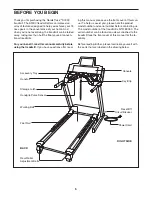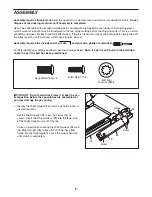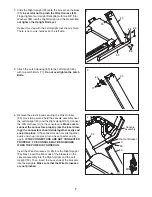4. Remove the elastic band securing the Wire Harness
(39). Have two persons hold the console assembly near
the Left Upright (90) and the Right Upright (95). Connect
the Wire Harness (A) to the console wire.
Make sure to
connect the connectors properly (see the inset draw-
ing); the connectors should slide together easily and
snap into place.
If the connectors do not slide together
easily and snap into place, turn one connector and try
again.
IF THE CONNECTORS ARE NOT CONNECTED
PROPERLY, THE CONSOLE MAY BE DAMAGED
WHEN THE POWER IS TURNED ON.
Insert the Wire Harnesses (A, 39) into the Right Upright
(95). Next, insert the front ends of the brackets on the
console assembly into the Right Upright and the Left
Upright (90). Then, insert the back ends of the brackets
into the Uprights.
Make sure that the Wire Harnesses
are not pinched.
Console
Assembly
A
95
39
90
7
95
86
86
88
99
39
2. Slide the Right Upright (95) onto the bracket on the Base
(99)
; be careful not to pinch the Wire Harness (39).
Finger tighten four Upright Bolts (86) with two 3/8” Star
Washers (88) into the Right Upright and the bracket.
Do
not tighten the Upright Bolts yet.
Repeat this step with the Left Upright (not shown). Note:
There is not a wire harness on the left side.
2
39
3. Attach the Latch Housing (89) to the Left Upright (90)
with two Latch Bolts (77).
Do not overtighten the Latch
Bolts.
3
90
89
77
4
Front of Bracket