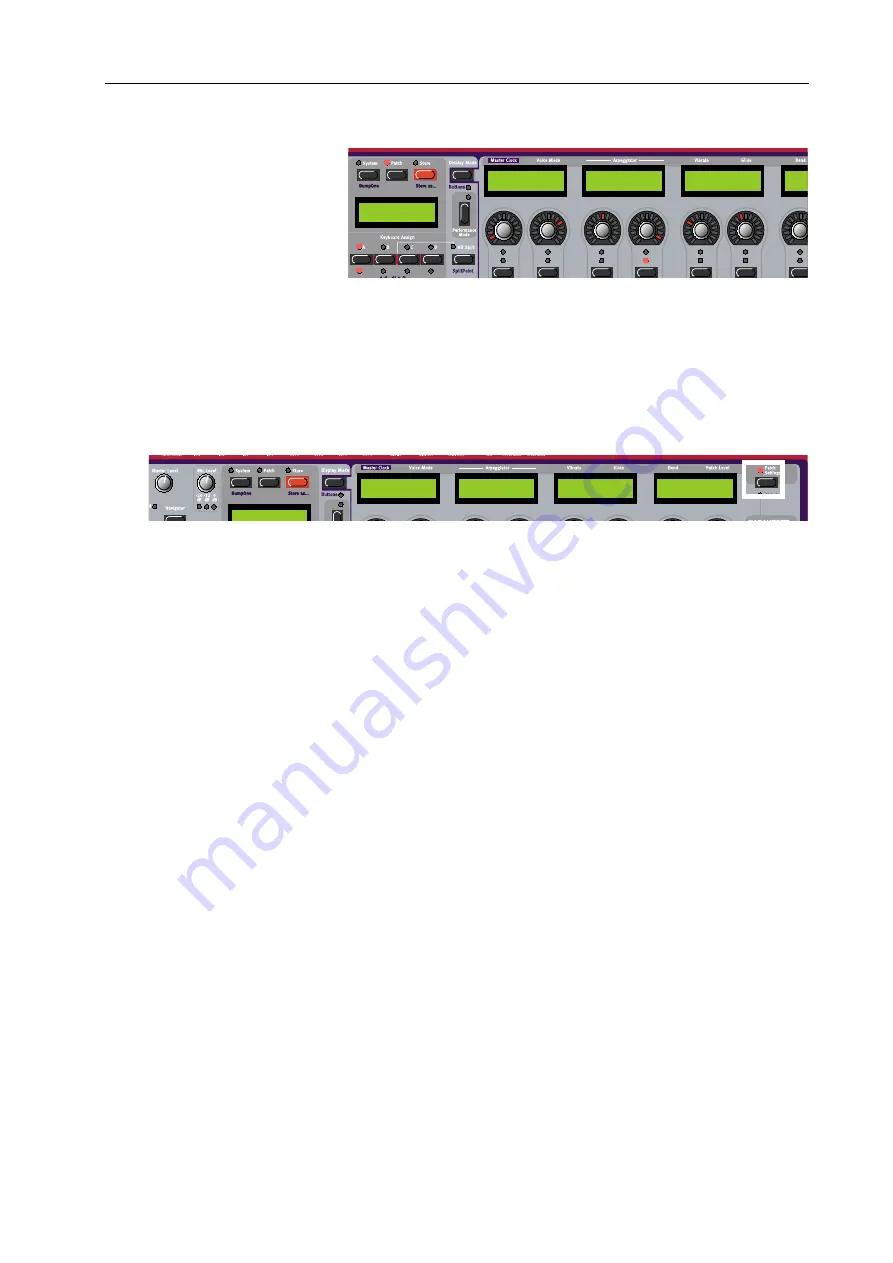
NORD MODULAR G2 V1.1
8. Working with the synth: Edit a Patch
Page 63
Play on the synth and turn
the
A
SSIGNABLE
K
NOBS
to
instantly hear what is hap-
pening with the sound. If
connected, the Editor will
echo any adjustments that
you make from the synth
front panel. When editing
module parameters it can be useful to switch Display Mode (see
) to constantly view the actual
values of each parameter in the
A
SSIGNABLE
D
ISPLAYS
.
Some modules, like Mixers with Mute buttons,
have a combination of knob parameters assigned to each individual control. By default, the
A
S
-
SIGNABLE
D
ISPLAY
shows the knob parameter name. To view the button parameter name instead, hold
S
HIFT
and press the
D
ISPLAY
M
ODE
button.
E
E
E
E
D
D
D
DIIIIT
T
T
T
P
P
P
P
A
A
A
AT
T
T
TC
C
C
CH
H
H
H
S
S
S
S
E
E
E
ET
T
T
TT
T
T
TIIIIN
N
N
NG
G
G
GS
S
S
S
Press the
P
ATCH
S
ETTINGS
button to the top right of the panel to display the “global” Patch Parameters
for the Patch. The parameter names are printed on the panel above each
A
SSIGNABLE
D
ISPLAY
and you
can edit them by turning the
A
SSIGNABLE
K
NOBS
and/or the
A
SSIGNABLE
B
UTTONS
.
Revert back to Patch Edit mode by pressing the
P
ATCH
button again.
M
M
M
M
A
A
A
AS
S
S
ST
T
T
TE
E
E
ER
R
R
R
C
C
C
C
L
L
L
LO
O
O
OC
C
C
CK
K
K
K
Set the Master Clock Rate with the corresponding Knob. Activate/stop the Master Clock with the corre-
sponding Button below the Knob.
V
V
V
V
O
O
O
OIIIIC
C
C
CE
E
E
E
M
M
M
M
O
O
O
OD
D
D
DE
E
E
E
Set requested polyphony with the Knob (2-32 voices). The actual polyphony is displayed together with
the requested polyphony within parenthesis. Select Voice Mode (Poly, Mono or Legato) with the Button
below the Knob. In Legato mode, the Envelope modules don’t retrig when you play in a legato fashion,
i.e. when you play a new key before releasing the previous key.
A
A
A
A
R
R
R
RP
P
P
PE
E
E
EG
G
G
GG
G
G
GIIIIA
A
A
AT
T
T
TO
O
O
OR
R
R
R
Select Period (sync division) for the Arpeggiator in relation to the Master Clock rate with the Knob. Ac-
tivate/stop the Arpeggiator with the Button below the Knob. Note that the Master Clock has to be active
for the Arpeggiator to run. Select Direction with the right Knob and Range with the Button below the
Knob. If you want the Arpeggiator to continue when you release the keys, use the KB Hold function de-
scribed on
.
The Arpeggiator uses MIDI Song Position Pointer when synched to an external MIDI Clock, which
means that if you record an arpeggio in an external sequencer, it will always play back the pattern exactly
the same way it was recorded - even if you start the sequencer in the middle of the sequence.
V
V
V
V
IIIIB
B
B
BR
R
R
RA
A
A
AT
T
T
TO
O
O
O
This is a separate vibrato which affects all Oscillator modules in the Patch set to Keyboard Tracking. Set
the Vibrato amount, in cents of a semitone, with the Knob and select control source (Aftertouch, Mod
PA
[1:1]
MultiFilter1
MultiFilter1-----
Freq
Freq M
-----------------
Res
dB/Oct
----------------|
Bypass
PWidth
1:1
Bass
Ch
B
TB
120 BPM
14 (16)
Stop
Poly
1/16
Rnd
Off
1 Oct
50 cnt
1.0 s
Off
Off
2 semi
-7.3 dB
On
MuteOff






























