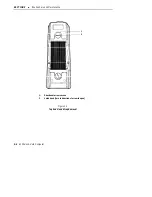SECTION 4
"
Troubleshooting
4-2
6200 Hand-Held Computer
Troubleshooting Chart
This Troubleshooting table lists conditions you might see and offers
some basic remedies:
Table 4 1
Basic Troubleshooting
Condition
Solution
Low Battery
Replace main alkaline cells or recharge the
i NiCd
NiMh b tt
k
y
p
g
main NiCd or NiMh battery pack
Printer Not Ready
* Check to make sure there is power to
printer.
* Check cable connections.
* Check for paper jam.
* Check to make sure there is paper in pa-
per compartment.
Intermittent Connec-
tion
Place your 6200 in the printer and try the
printing again. After a limited amount of
printing has occurred remove the 6200 from
the dock then connect again. The printed
result should occur despite the interrup-
tions. An error message indicating a “Print-
er Error 102, CHECK CONNECTION”
should appear during the interruptions. Try
this action several times.
Bad TCOM
Review and retry communications proce-
dures.
If these basic solutions do not solve your problem, there could be a
number of reasons. Additional things to do are:
"
If you have available the Norand Error Codes Reference Guide
(NPN: 979-000-001), check the Table of Contents for the problem
you are having.
"
Refer to the software documentation written for your application.
This documentation contains troubleshooting information.
Summary of Contents for 6200
Page 1: ...6200 Hand Held Computer USER S GUIDE NPN 961 028 075 Revision A June 1995 ...
Page 38: ...SECTION 2 Hand Held Computer Operation 2 14 6200 Hand Held Computer ...
Page 52: ...SECTION 4 Troubleshooting 4 4 6200 Hand Held Computer ...
Page 56: ...SECTION 5 Connector Pin Outs 5 4 6200 Hand Held Computer ...