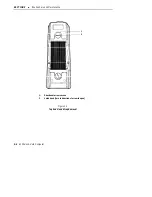SECTION 3
"
Routine Care and Maintenance
6200 Hand-Held Computer
3-3
battery is dead and the backup has maintained data in your hand-held com-
puter for over 30 hours.
Before you reload your application program, replace the backup battery and
fully charge (or replace the alkaline battery) your main battery pack.
The Specification sheet in Section One (page 1-15) indicates the type of
backup battery to use.
Replacing the Backup Battery
1. Place your 6200 hand-held computer on a flat surface. Put it on a soft
cloth or mat to prevent scratching it.
2. Open the latch knob on the top end of the hand strap. Refer to
Figure 3-1 and Figure 3-2 on page 3-4 and 3-5 for hand strap part
location. Use a flat blade screwdriver or the edge of a coin, to open
the door. Use a screwdriver or coin that fits the slot properly or in
time it will wear away the corners of the latch knob.
Summary of Contents for 6200
Page 1: ...6200 Hand Held Computer USER S GUIDE NPN 961 028 075 Revision A June 1995 ...
Page 38: ...SECTION 2 Hand Held Computer Operation 2 14 6200 Hand Held Computer ...
Page 52: ...SECTION 4 Troubleshooting 4 4 6200 Hand Held Computer ...
Page 56: ...SECTION 5 Connector Pin Outs 5 4 6200 Hand Held Computer ...