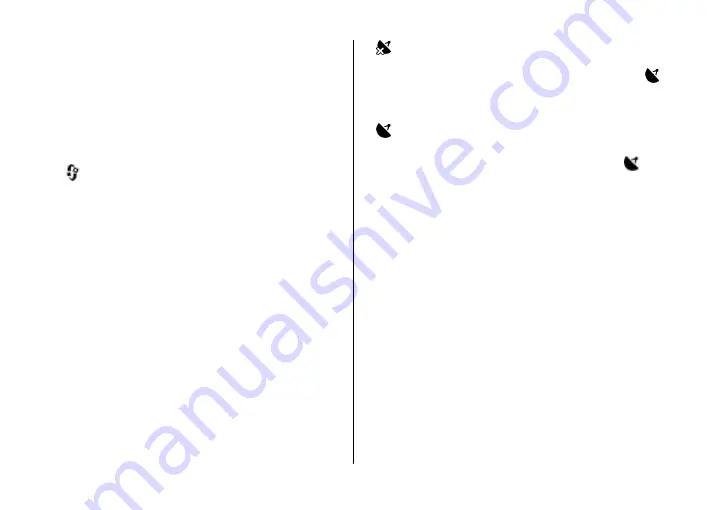
2. Press the capture key. The panorama preview is displayed.
3. Turn slowly to the right or left. You cannot change
direction. If the arrow on the display is red, you are
turning too quickly.
4. To stop capturing the panorama image, press the capture
key.
Record videos
Select
>
Camera
.
1. If the camera is in image mode, select video mode from
the toolbar.
2. To start recording, press the capture key.
3. To pause recording, select
Pause
. Select
Continue
to
resume recording.
4. To stop recording, select
Stop
. The video clip is
automatically saved in Gallery. The maximum length of
the video clip depends on the available memory.
Location information
You can automatically add capture location information to
the captured images and recorded video clips. For example,
in the Photos application, you can then view the location
where an image was captured.
To add location information to all captured material, in
Camera, select
Options
>
Settings
>
Show GPS info
>
On
.
Location information indicators at the bottom of the display:
●
— Location information unavailable. The GPS is active
in the background for several minutes. If a satellite
connection is established, the indicator changes to
within that time, all the images captured and video clips
recorded during that time are tagged based on the
received GPS positioning information.
●
— Location information is available. Location
information is added to the captured material.
Files with location information are indicated with in the
Photos application.
Camera
© 2009 Nokia. All rights reserved.
52






























