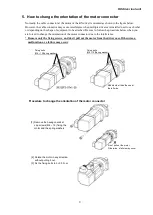KX driver tool unit
7
4. Cable connection
Connect a motor cable and an encoder cable to
the tool unit as shown in the right figure. (For
connection at the controller, refer to a separate
document “Driver controller SD550 Instruction
manual ”.)
Be sure to connect the motor cable first, and then
connect the encoder cable. Fix each connector
with 2 M2 pan head machine screws (supplied
with the connector). Tighten the screws securely
to a torque of 0.15 N·m and confirm the
connector is not loose. Since each connector
uses packing, don’t lose it when
attaching/detaching the connector.
Example of fixing a cable
Fix a cable with a binding band etc. as shown in
the right figure.
(Note 1) Be sure to connect a motor cable first,
and then connect an encoder cable.
(Note 2) When fixing a cable, be sure to hold
the connector.
(Note 3) Bending radius of the motor cable
should be not less than 50 mm.
(Note 4) Prevent the binding band and the cable
etc. from applying an external force to
the encoder cover.
Otherwise, the encoder may fail.
(Note 5) In the case of the binding example 1,
be sure to fix the cables in such a way
that the encoder cable comes between
the motor cable and the connector.
Pan head machine screws M2
Tightened to 0.15 N·m.
[1] Motor cable
Must be connected first.
[2] Encoder cable
Must be connected after the motor cable is connected.
* Be careful not to lose the rubber packing.
Encoder cover
Binding band
Motor cable
Binding example 1
Encoder cover
Encoder cable
Motor cable
Binding band
Encoder cable
Binding example 2
Keep as large a distance
as possible.
*
Summary of Contents for KX Series
Page 2: ......
Page 30: ... Machinery Division http www nittoseiko co jp ...