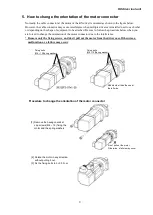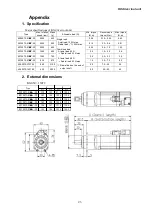KX driver tool unit
10
7. Parameter setting
The parameters referred to here are the setting values indicating the characteristics of the tool unit. The
parameters vary depending on the combination of a tool and a controller.
When a tool unit or a controller is changed, be sure to set the parameters shown in the table below.
Incorrect setting values may
damage
a tool unit or a controller unit. So, set the parameters correctly.
(For how to set parameters, refer to a separate document “Driver controller SD550 Instruction manual ”.)
Tool unit model
Parameter number
KX050T2
-01
KX100T2
-01
KX150T2
-01
KX100T2
-03
KX150T2
-03
KX150T2
-07
KX400T2
-07
KX400T2
-14
Pa 18
(
LP 18
)
0350
0350
0350
0350
0350
0350
0350
0350
Pa 60
(
LP 60
)
0001
0001
0001
0096
0096
0078
0064
0225
Pa 61
(
LP 61
)
0001
0001
0001
0029
0029
0011
0009
0016
Pa 121
(
LP
.
21
)
0004
0004
0003
0004
0003
0003
0003
0003
Pa 122
(
LP. 22
)
0450
0348
0170
0348
0170
0170
0230
0230
Pa 123
(
LP. 23
)
0113
0158
0156
0158
0156
0156
0220
0220
Pa 124
(
LP. 24
)
0087
0122
0191
0122
0191
0191
0177
0177
Pa 125
(
LP. 25
)
0305
0427
0669
0427
0669
0669
0620
0620
(Note): The numeric values in parentheses in the parameter number column indicate the display of the controller.
Summary of Contents for KX Series
Page 2: ......
Page 30: ... Machinery Division http www nittoseiko co jp ...