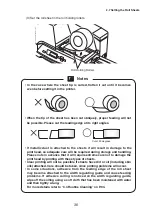42
Chapter 3:
Installation and Printing
In this chapter, explanations are given of the printer driver installation and the
basic methods of inputting and printing.
• Usage Environment ..................................................................................... 43
• Installation .................................................................................................... 43
• Connecting the USB Cable.......................................................................... 48
• Uninstalling the Printer Driver .................................................................... 49
• Preparations ................................................................................................. 51
• Data Creation ................................................................................................ 51
• Printing .......................................................................................................... 54
• Halting the Printing ...................................................................................... 55
• Methods of Displaying the Printer Driver Setting Screen ......................... 64
• Main Tab Settings ......................................................................................... 65
• Setting the Form Setting Tab ....................................................................... 67
• Setting the Advanced Settings Tab ............................................................. 70
• Setting the Status Monitor Tab .................................................................... 71
• Setting the Profiles Tab ................................................................................ 72
• Setting the Maintenance Tab ....................................................................... 73
• About ............................................................................................................. 74
• Setting the Utility Tab ................................................................................... 74
• Printing Area ................................................................................................. 76
• Priority Order of Printing Functions ........................................................... 76