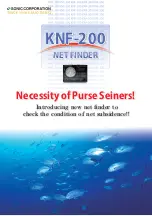8
Setting on MENU
Pic Speed
On fish finder, the newest display (display just under the boat) is shown on
the right edge of screen. At the same time previous display moves leftward.
Display of fish finder is formed by repeating such movement. Pic speed is
speed that display forwards. Display expands or reduces horizontally by
changing the pic speed.
Set Pic speed on MENU 1 or left/right arrows: 0, 1, 2, 3, 4, ×2, ×4.
Auto Range
Depth range is automatically changed so that sea bottom is always shown
on the optimum position of the screen (lower half area).
When auto range function is operating,
【
DEPTH
】
key is non-functional.
Set Auto range on MENU 1: Off, On.
Max A-Range
It sets maximum depth when auto range is operating.
Set Max A-Range on MENU 1: 30, 100, 200, 300m,
500m, 800m,
Max.
Zoom
Set zoom rate in MENU 1:×2.5, ×5, ×10.
Fish Alarm
When the response to be supposed fish school is displayed and the fish
depth is above 4m, alarm goes off.
Off
:
fish alarm is cancelled.
Small
:
to catch the response form big and small fish school.
Big
:
to catch the response from big fish school only.
Note: Fish alarm sometimes reflects to floating matter except fish.
Set Fish Alarm on MENU 1: Off, Small, Big.