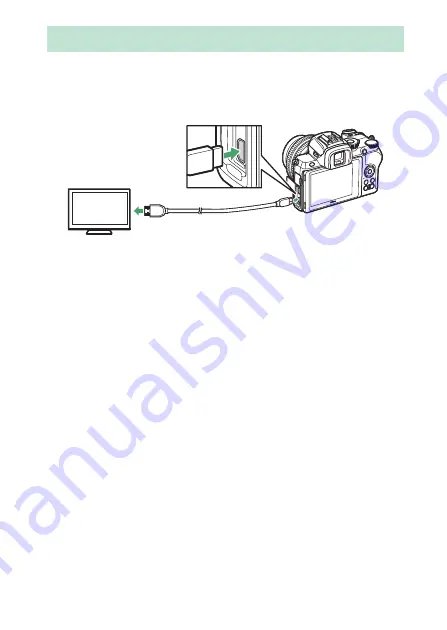
399
Connecting to Other Devices
The camera can be connected to high-definition video devices
using a third-party HDMI cable (type D). Always turn the camera
off before connecting or disconnecting an HDMI cable.
❚❚
Connecting to HDMI TVs
After connecting the camera to an HDMI television or other
display, tune the device to the HDMI channel, then turn the
camera on and press the
K
button. During playback, images will
be displayed on the television screen. Volume can be adjusted
using television controls; the camera controls cannot be used.
Connecting to HDMI Devices
Connect to camera
Connect to high-definition device
(choose cable with connector for
HDMI device)
Summary of Contents for Z50
Page 525: ......






























