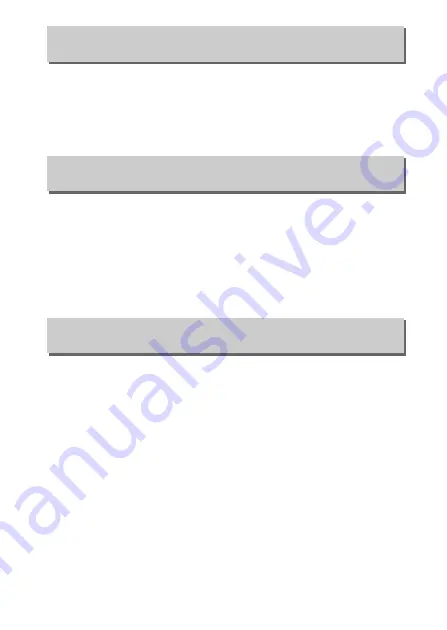
243
Menu Guide >
1
The Movie Shooting Menu
If
S
Wide range
is selected, built-in and external
microphones will respond to a wide range of frequencies, from
music to the bustling hum of a city street. Choose
T
Vocal
range
to bring out human voices.
Select
On
to enable the low-cut filter for the built-in microphone
(optional stereo microphones are unaffected), reducing noise
produced by wind blowing over the microphone (note that
other sounds may also be affected). Wind-noise reduction for
optional stereo microphones that support this feature can be
enabled or disabled using microphone controls.
Press
1
or
3
to adjust headphone volume.
Frequency Response
G
button
➜
1
(movie shooting menu)
Wind Noise Reduction
G
button
➜
1
(movie shooting menu)
Headphone Volume
G
button
➜
1
(movie shooting menu)
Summary of Contents for Z 6
Page 495: ......






























