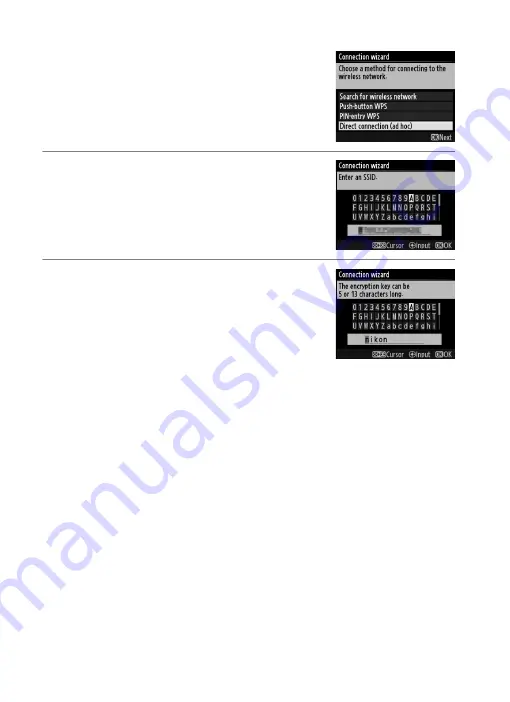
26
Transfer, Control, and HTTP
Wi
re
le
ss
Co
n
n
e
c
ti
o
n
s
❚❚
Direct Connection (Ad Hoc)
To connect directly to an ftp server or
computer in ad hoc mode, select
Direct
connection (ad hoc)
in Step 6 on page 21.
1
Enter the SSID.
Enter a network name (SSID) and press
J
.
The default name is “WT” followed by the
MAC address of the WT-7.
2
Enter the encryption key.
Enter an encryption key and press
J
(the
default key is “nikon”). Proceed to page 27.






























