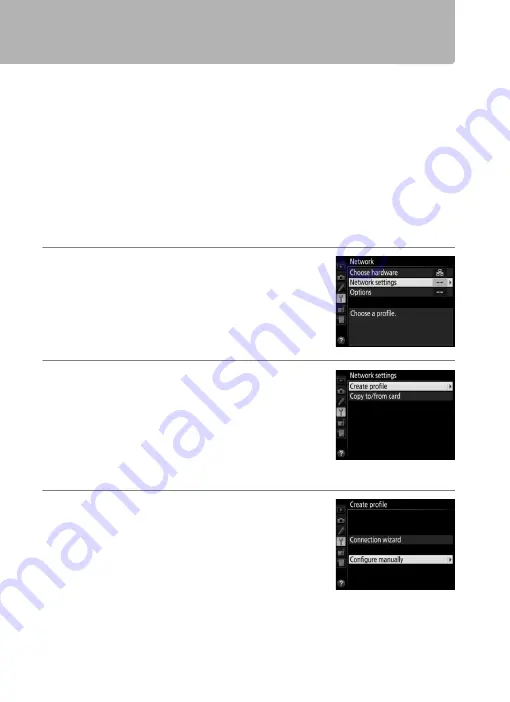
98
Appendices
M
a
nual P
rofile C
reation
Manual Profile Creation
Follow the steps below to manually configure the camera for
connection to ftp and http servers. Note that changes to the
current profile will be lost if the camera is turned off during setup;
to prevent unexpected loss of power, use fully-charged batteries
or optional AC adapters designated for use with the camera and
WT-7. If you are connecting to an ftp server behind a firewall, you
may also need to adjust firewall settings to create exceptions for
the ftp ports used by the camera (ports 21, 22, and 32768 through
61000).
1
Display network profiles.
In the network menu, highlight
Network
settings
and press
2
to display the
profiles list and other network settings.
2
Select
Create profile
.
Highlight
Create profile
and press
2
.
Note that if the list already contains nine
profiles, you will need to delete an
existing profile using the
O
(
Q
) button
before proceeding (
77).
3
Select
Configure manually
.
Highlight
Configure manually
and press
2
.





















