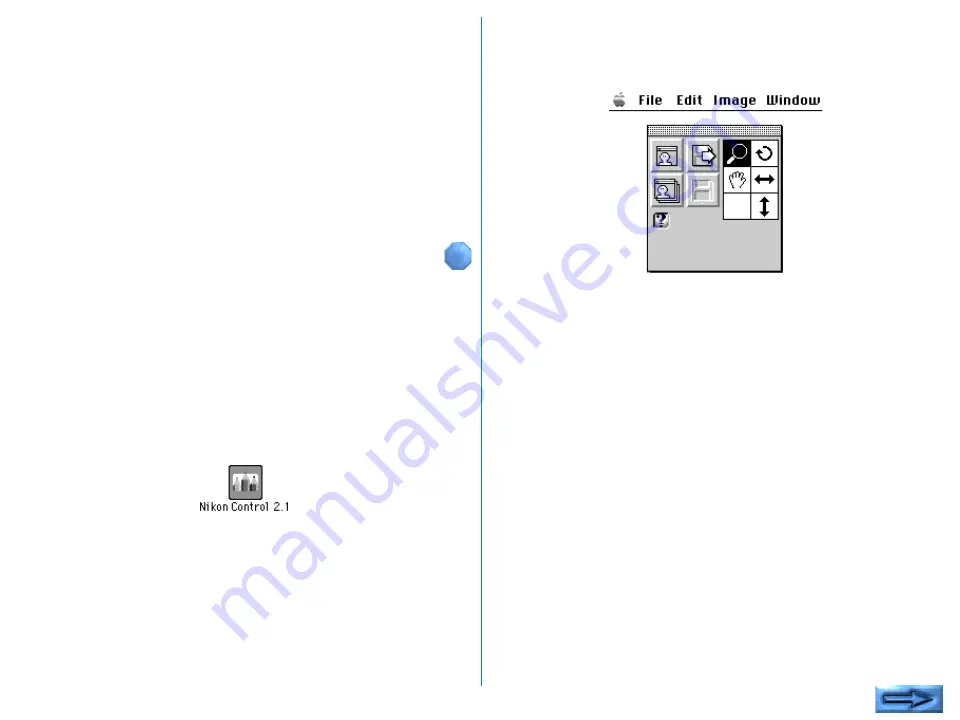
- 6 -
3. Basic Operations
Connect the scanner as described in the hardware manual. First
turn on any peripheral devices, including your scanner(s), then
turn on the Macintosh.
If you are using a Nikon film scanner, be sure to always remove
the strip film holder from the film slot before turning the
scanner on.
Refer to the hardware manual provided with the product for
details on how to insert and position the media to be scanned.
3.1
Launching and Quitting
The Nikon Scan plug-in can be launched from the Acquire
menu in your imaging application, or from within Nikon
Control, as described in detail below.
Launching
Double-click the Nikon Control icon.
After Nikon Control is launched, the following
Control
palette
appears on the desktop, and
File
,
Edit
,
Image
, and
Window
menus appear on the menu bar.





















