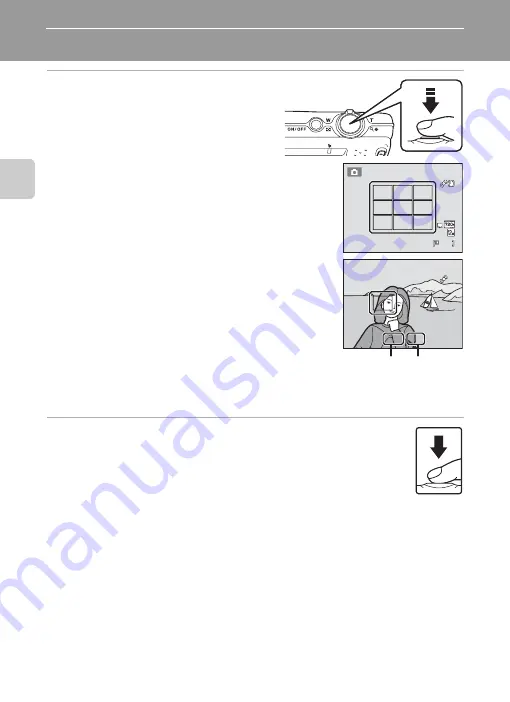
26
Bas
ic Ph
otography an
d Pl
ayba
ck
:
A
(Auto)
M
o
de
Step 3 Focus and Shoot
1
Press the shutter-release button
halfway.
When the shutter-release button is pressed
halfway (
11), the camera sets focus and
exposure (shutter speed and aperture value).
Focus and exposure remain locked while the
shutter-release button is pressed halfway.
The camera has nine focus areas, and
automatically selects the focus areas
containing the subject closest to the camera.
When the subject is in focus, the focus areas
that are in focus (up to nine areas) glow
green.
The camera focuses at the center of the
frame and the focus area is not displayed
when digital zoom is in effect. Once focus
has been acquired, the focus indicator (
glows green.
While the shutter-release button is pressed
halfway, the focus area or focus indicator
may blink red. This indicates that the camera
is unable to focus. Modify the composition
and press the shutter-release button halfway again.
2
Press the shutter-release button the rest of
the way down.
The shutter is released and the image will be saved to the
memory card or internal memory.
99
F 2.7
F 2.7
1 / 2 5 0
1 / 2 5 0
Shutter speed Aperture
Summary of Contents for S5100
Page 178: ...166 Index Technical Notes and Index ...
Page 179: ......






























