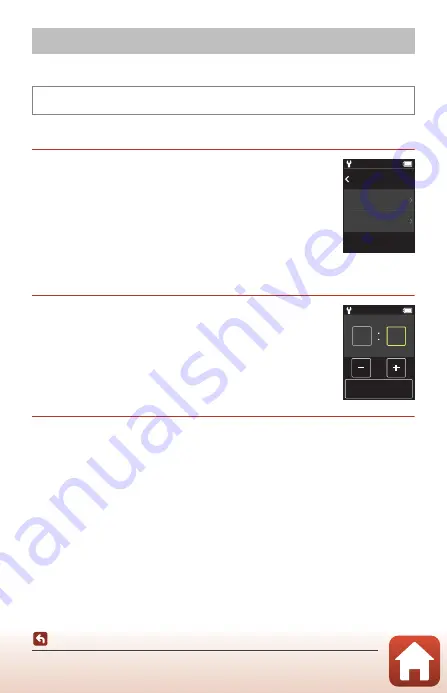
33
The Photo Menu
H
Route Shooting
The camera automatically captures still images or records movies within a specified
shooting time. Use to capture changes in the scenery.
1
Tap to select
Still images
or
Movie
.
•
Still images
: Automatically captures 100 still images within a
specified shooting time.
- Vibration reduction is disabled.
- Autofocus is disabled. The camera shoots at a fixed focus.
- The image size is 2 megapixels (1920 × 1440 pixels in
4:3
,
1920 × 1080 pixels in
16:9
, or 1440 × 1440 pixels in
1:1
).
•
Movie
: Automatically records 10 three-second movies within
a specified shooting time, and then creates a movie that is approximately 30
seconds long.
2
Set the total shooting time, and then tap
Confirm
.
•
Tap the field that you want to change, and then tap
rs
to
set the time.
•
When set to 1 hour (3600 seconds)
-
Still images
: Captures a still image approximately every 36
seconds.
-
Movie
: Records a movie approximately every six minutes.
3
Set the camera into the Camera Holder (
•
When the camera is set, the status lamp flashes green for a few seconds, and
shooting begins.
•
The status lamp flashes green for a few seconds every time the shutter is released
during route shooting.
•
When the specified shooting time elapses, shooting automatically ends, and the
camera turns off.
•
Remove the camera from the Camera Holder and select
H
in the menu screen to
end shooting before the shooting time elapses and create a movie.
The Photo Menu
Rotate the mode dial to
A
M
Press the
d
button
M
Tap
H
15:30
Still i
m
ages
Movie
Back
15:30
Shooting ti
m
e
Confir
m
1
00






























