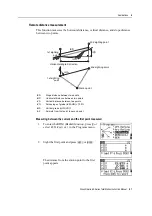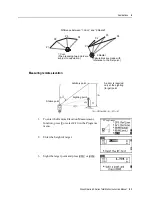Nikon N Series/K Series Total Station Instruction Manual
87
Applications
4
Once the plane is defined, the calculated a and b
values are updated as you move the telescope.
No distance measurement is required.
Using
[DSP]
to switch between display screens
Press
[DSP]
to switch between the plane display screens. The following screens are
available:
Every time you press
[DSP]
, the next screen appears. If you press
[DSP]
in the last screen
(PLN3), the PLN1 screen appears.
To record the point, press
[ENT]
on any screen
(S-PLN1/3 to S-PLN3/3).
Enter PT and CD. Then press
[ENT]
.
Sample records
CO,3ptPlane P1:1062 P2:2902 P3:1547
CO,a=31.497 b=14.239
SS,30123-A49,1.6110,0.0000,234.3210,86.0955,16:07:18,
Recording Measurement Data
Recording data from any observation screen
To record points on observation screens, press
[ENT]
.
PT defaults to the last recorded PT + 1.
You can enter the PT name from the point list or the
point stack. For more information, see
You can also use the code list or the code stack. For more information, see
code from the code list, page 46
Entering a code from the stack, page 45
.
a
Distance between P1 and the point that is
perpendicular to the target point along the P1-
P2 line
b
Length of the perpendicular line from the target
point to the P1-P2 line
PLN1
PLN2
PLN3
a
b
X
Y
Z
HA
VA
Summary of Contents for K Series
Page 2: ......
Page 12: ...Safety xii Nikon N Series K Series Total Station Instruction Manual ...
Page 18: ...Contents xviii Nikon N Series K Series Total Station Instruction Manual ...
Page 70: ...3 Getting Started 52 Nikon N Series K Series Total Station Instruction Manual ...
Page 162: ...5 Menu Key 144 Nikon N Series K Series Total Station Instruction Manual ...
Page 168: ...6 Checking and Adjustment 150 Nikon N Series K Series Total Station Instruction Manual ...
Page 172: ...7 System Diagrams 154 Nikon N Series K Series Total Station Instruction Manual ...
Page 188: ...8 Communications 170 Nikon N Series K Series Total Station Instruction Manual ...