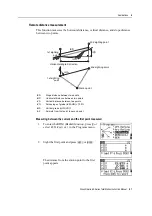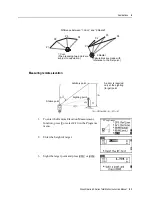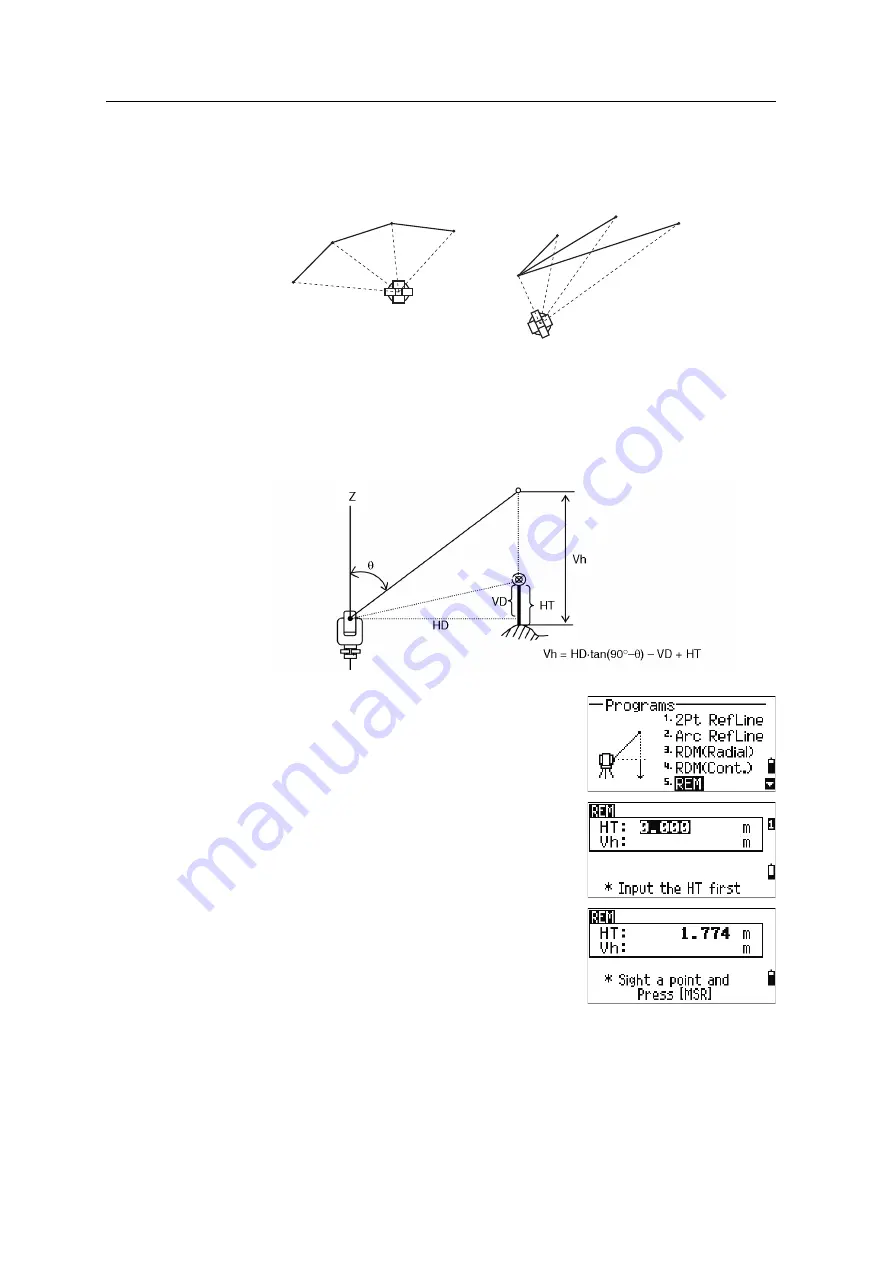
Nikon N Series/K Series Total Station Instruction Manual
83
Applications
4
Measuring remote elevation
1.
To enter the Remote Elevation Measurement
function, press
[5]
or select
REM
in the Programs
menu.
2.
Enter the height of target.
3.
Sight the target point and press
[MSR1]
or
[MSR2]
.
Difference between “1:Cont.” and “2:Radial”
P1
P2
P3
P4
P3
P4
P2
P1
1:Cont.
(The preceding two points are
subject to calculation.)
2:Radial.
(Calculations are made with
reference to the first point.)
A prism is required
only at the sighting
(target) point
Station point
Sighting point
Arbitrary point
Summary of Contents for K Series
Page 2: ......
Page 12: ...Safety xii Nikon N Series K Series Total Station Instruction Manual ...
Page 18: ...Contents xviii Nikon N Series K Series Total Station Instruction Manual ...
Page 70: ...3 Getting Started 52 Nikon N Series K Series Total Station Instruction Manual ...
Page 162: ...5 Menu Key 144 Nikon N Series K Series Total Station Instruction Manual ...
Page 168: ...6 Checking and Adjustment 150 Nikon N Series K Series Total Station Instruction Manual ...
Page 172: ...7 System Diagrams 154 Nikon N Series K Series Total Station Instruction Manual ...
Page 188: ...8 Communications 170 Nikon N Series K Series Total Station Instruction Manual ...