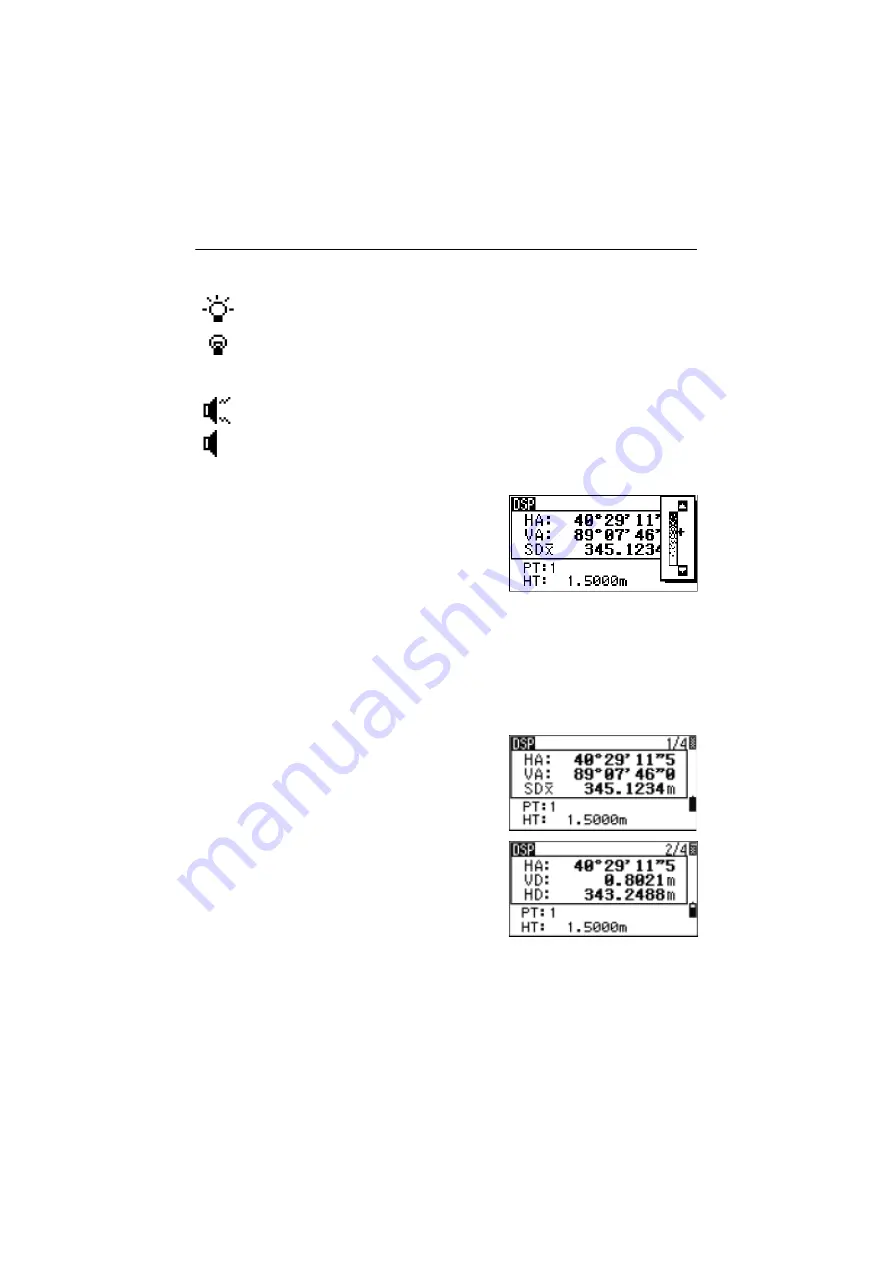
Getting Started
3
Total Station DTM-302 Series Instruction Manual
31
Switch 1 (backlight)
Switch 2 (Sound)
Contrast adjustment window
When the 2-switch window is open, press
[<]
or
[>]
to display the contrast adjustment window. Then
press
[^]
or
[v]
to change the contrast level. The
arrow indicates the current contrast level. To
return to the 2-switch window, press
[<]
or
[>]
.
When you have finished changing display light
and sound settings, press
[ESC]
to close the
2-switch or contrast adjustment window.
[DSP]
key
31.3
Use the
[DSP]
key to change the current display screen or to change display settings.
Switching between display screens
When several display screens are available, the
DSP
indicator appears at the top left of the screen,
and the screen indicator (for example,
1/4
)
appears at the top right.
To move to the next available screen, press
[DSP]
.
LCD backlight is on.
LCD backlight is off.
Sound is on.
Sound is off.
Summary of Contents for DTM-302 Series
Page 1: ...H165 E 04 8 TH 8 Total Station DTM 302 Series Instruction Manual DTM 332 DTM 352 DTM 362 ...
Page 3: ...Safety 1 In this chapter Introduction LED Safety Warnings and Cautions ...
Page 10: ...Safety x Total Station DTM 302 Series Instruction Manual ...
Page 26: ...1 Introduction 8 Total Station DTM 302 Series Instruction Manual ...
Page 40: ...2 Preparation 22 Total Station DTM 302 Series Instruction Manual ...
Page 196: ...8 System Diagrams 178 Total Station DTM 302 Series Instruction Manual ...
Page 222: ...10 Error Messages 204 Total Station DTM 302 Series Instruction Manual ...






























