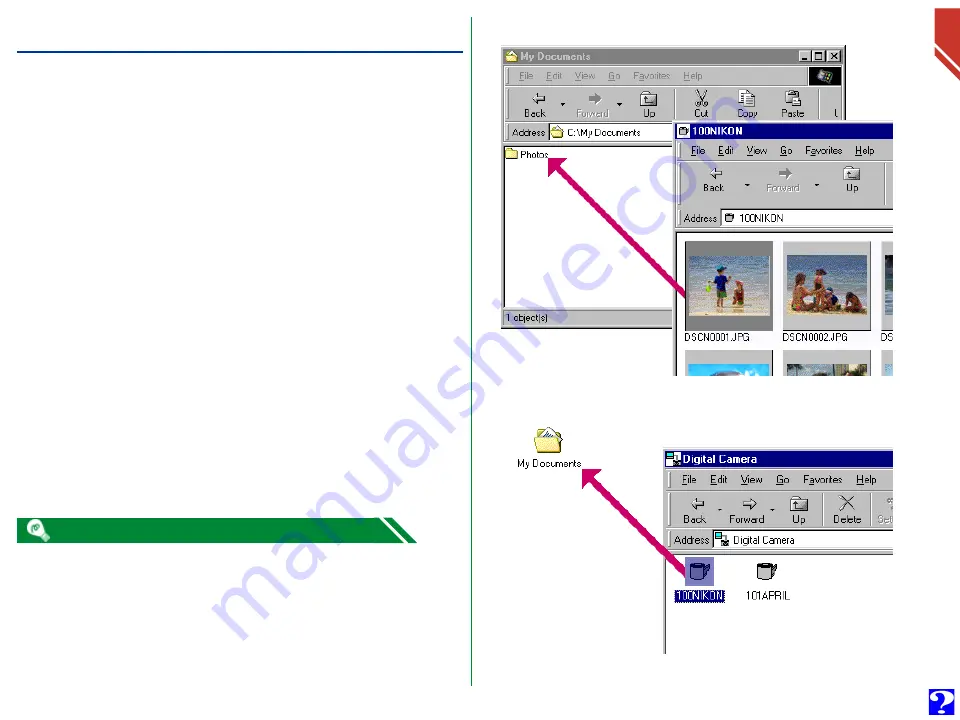
W
orking with Ima
g
e Files:
Cop
ying Ima
g
e Files and F
olders to Disk
28
Copying Image Files and Folders to Disk
Image files and folders can be copied to disk by using a drag-
and-drop or copy-and-paste operation. Before copying image
files or folders to disk, locate or create a destination folder.
Copying image files and folders using a drag-and-
drop operation
Select the image files or folders you wish to copy by clicking
their thumbnails or icons (to select multiple image files or fold-
ers, hold down the
Ctrl
key on the keyboard while clicking
each), then drag the thumbnail or icons to the destination folder
and release the mouse button.
All image files captured with the camera are assigned file names of the
form “DSCN_nnnn.xyz” where “nnnn” is a four-digit file number and “xyz”
is a three-letter extension (JPG, TIF, MOV). Similarly, all image files saved in
folders in the camera’s memory card are assigned file names of the same
type. To prevent image files already copied to disk from being overwritten,
change the filename after copying an image file, or create a new folder for
each folder on the camera.
Copying an image file
Copying a folder
















































