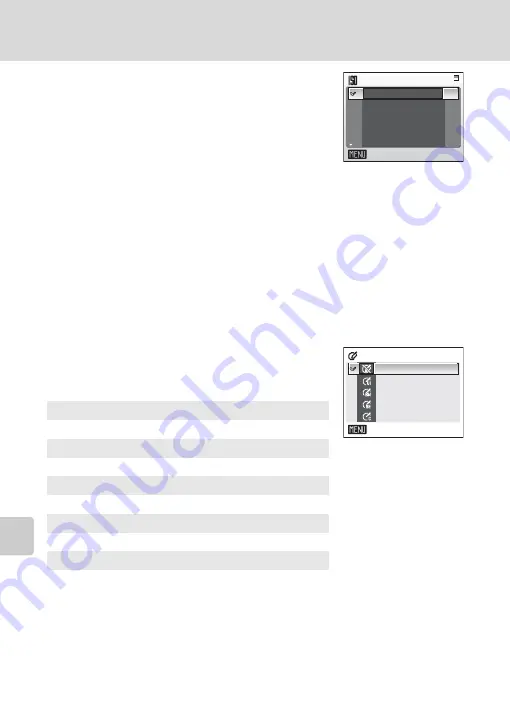
98
Shooting Options: The Shooting Menu
Shoo
ting
, Pl
ay
ba
ck,
an
d Set
up Menus
W
ISO Sensitivity
Sensitivity is a measure of how quickly the camera
reacts to light. The higher the sensitivity, the less
light needed to make an exposure. Although a high
ISO rating is suited for taking pictures of subjects in
action or in poor lighting, high sensitivity is often
associated with “noise” -randomly spaced, brightly colored pixels concen-
trated in dark parts of the image.
[Auto] (default setting) is ISO 100 under normal conditions; when lighting is
poor and the flash is off, the camera compensates by raising sensitivity to a
maximum of ISO 800. Choose from values between ISO 100 and 1600.
At settings other than [Auto], the current setting is displayed in the monitor
(
8). If [Auto] is selected and the sensitivity is raised above an ISO 100, the
W
icon will be displayed (
31).
d
Color Options
Make colors more vivid or record pictures in mono-
chrome.
The effects of the selected option can be previewed in the monitor. At set-
tings other than [Standard color], the icon for the current setting is displayed
in the monitor (
8).
e
Standard color (default setting)
Use for pictures exhibiting natural color.
C
Vivid color
Use to achieve a vivid, “photoprint” effect.
D
Black-and-white
Record pictures in black-and-white.
B
Sepia
Record pictures in sepia tones.
A
Cyanotype
Record pictures in cyan-blue monochrome.
ISO sensitivity
Auto
100
200
400
800
Exit
Color options
Exit
Standard color
Black-and-white
Black-and-white
Sepia
Sepia
Cyanotype
Cyanotype
Vivid color
Vivid color
Black-and-white
Sepia
Cyanotype
Vivid color
















































