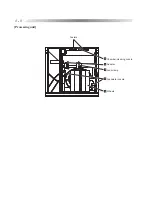2 - 2
CAUTION
• Never disassemble nor touch the internal structure.
Electric shock or failure of the instrument may occur.
• Never yank the power cord to disconnect it from the wall outlet. Always hold the plug.
This can damage the metal core of the cord and may result in fire, short circuit or electric
shock.
• If the internal wires of the power cord are exposed, power to the instrument is interrupted by
moving the cord, or the plug or cord becomes extremely hot, this indicates that the cord is
damaged.
Immediately remove the plug from the outlet and contact NIDEK or your authorized distributor
for replacement; otherwise, electric shock or fire may result.
• Do not crush or squeeze the power cord with heavy objects such as the instrument itself.
Damage to the cord may result in fire or electric shock.
• Occasionally, clean the prongs of the power plug with a dry cloth.
If dust settles thickly on them, they will become damp, and may cause short circuit or fire.
• Plug in the power cord correctly until its prongs are fully inserted into the socket.
If the instrument is used with an insecure connection, fire may occur.
• In the event that the instrument gives off smoke, or a strange smell, etc., turn off the power and
unplug the power cord. After smoke stops coming out of the instrument, contact NIDEK or
your authorized distributor.
If an instrument which has this kind of abnormal condition is used, fire or electric shock may
occur. In case of fire, use a powder (ABC) extinguisher.
• If the instrument detects any abnormal condition during use, the error code will be shown on the
display panel and the instrument will stop.
Turn the power switch off after confirming the error code.
• Be sure to select the correct lens material with
.
If the wrong material is selected, the lens may break or the lifetime of the processing wheel
may be reduced.
• Be sure not to apply excessive stress on the stylus of the tracing unit.
The stylus is easy to bend or break.
• Be careful not to get your fingers caught when chucking (fixing) a lens.
Summary of Contents for LE-9000LX
Page 1: ...PATTERNLESS EDGER Model LE 9000LX OPERATOR SMANUAL ...
Page 17: ...2 9 Top view or or ...
Page 19: ...2 11 ...
Page 145: ......