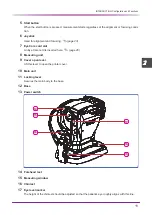19
INTRODUCTION: Before First Use
2.4
Before First Use
Place the device on a stable table and connect its power cord.
1
Place the main body on a stable table.
2
Pull the main unit fully to the side to which the device is to be laid down, lock the main
unit to the base with the locking lever and lay the device down gently.
3
Connect the power cord to the power inlet.
4
Connect peripheral devices if necessary.
5
Stand the device upright.
6
Confirm that the power switch is turned off (
) and plug the power cord into the
power outlet.
7
Turn on (
) the power switch.
Wait until the measurement screen appears without any
operation.
In a few seconds after the device is turned on, the initial
screen appears and then the screen changes to the mea-
surement screen.
WARNING
• Connect the power plug to a grounded outlet.
Electric shock or fire may occur in the event of malfunction or power leakage.
²
³
Initial screen
Summary of Contents for ARK-1S
Page 1: ...AUTO REF KERATOMETER AUTO REF KERATOMETER ARK 1s ARK 1s OPERATOR S MANUAL OPERATOR S MANUAL ...
Page 6: ...IV ...
Page 76: ...70 OPERATING PROCEDURE Operation when Peripheral Devices are Connected ...
Page 112: ...106 SPECIFICATIONS AND TECHNICAL INFORMATION EMC Electromagnetic Compatibility ...