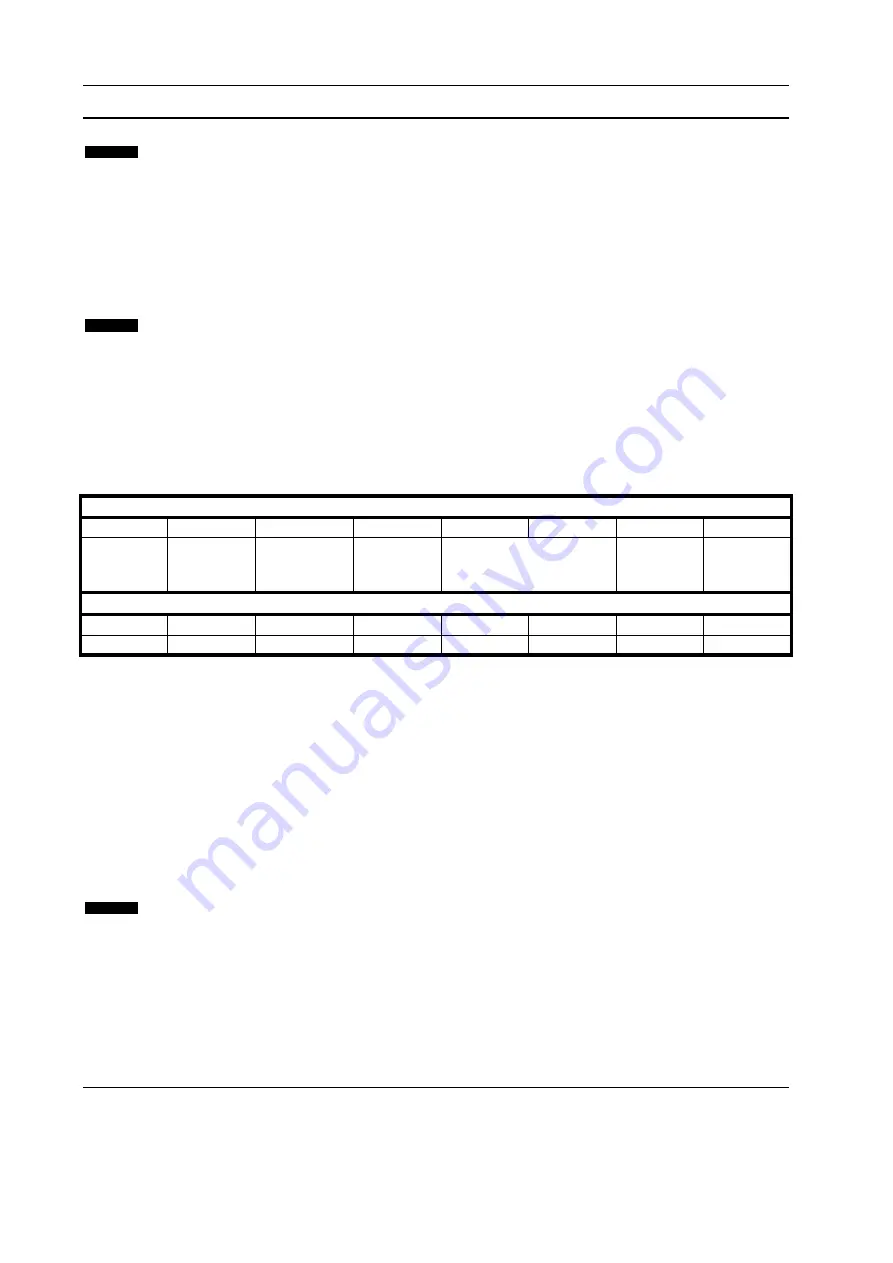
6. Packet Structures
NOTE
Some soft starters do not support some functions.
The following functions are only available with Digistart D3 soft starters:
parameter management, dual motor control, digital inputs, jog, current measurement in
amperes, power information, warnings.
6.1 Ensuring Safe and Successful Control
Data written to the Profinet Module will remain in its registers until the data is overwritten or the module is
reinitialised. The Profinet Module will not transfer successive duplicate commands to the soft starter.
NOTE
If the soft starter is started via fieldbus communications but stopped via the keypad or a remote
input, an identical start command cannot be used to restart the starter.
In order to operate safely and successfully in an environment where the soft starter may also be
controlled via the keypad or the remote inputs (as well as via fieldbus communications), a control
command should be immediately followed by a status query to confirm the command has been actioned.
6.2 Control Commands (Write Only)
Use the following structures to send a control command to the soft starter:
Table 6-1 Control I/O data structure
Byte 0
Bit 7
Bit 6
Bit 5
Bit 4
Bit 3
Bit 2
Bit 1
Bit 0
Reserved
Reserved
Reserved
Quick stop
(coast to
stop)
Motor set
Reserved
Reserved
Byte 1
Bit 7
Bit 6
Bit 5
Bit 4
Bit 3
Bit 2
Bit 1
Bit 0
Reserved
Reserved
Reserved
Reserved
Reset
Reserved
Reserved
Fwd run
6.2.1 Motor Set Bits
Selects which parameter set to use when starting:
0 = selected from soft starter remote input (programmable input must be set to 'Motor Set Select')
1 = soft starter primary motor set (ensure soft starter programmable input is not set to 'Motor Set Select')
2 = soft starter secondary motor set (ensure soft starter programmable input is not set to 'Motor Set
Select')
3 =
Reserved
6.2.2 Quick Stop Bit
When Fwd run bit changes from 1 to 0:
0 = stop action will be a soft stop (as selected on the soft starter).
1 = stop action will be a quick stop (ie coast to stop).
NOTE
The Quick stop bit must be set to 0 before the soft starter can perform a start.
6.2.3 Forward Run
When Forward run changes from 0 to 1, the soft starter will start according to the Motor set setting.
When Forward run changes from 1 to 0, the soft starter will stop according to the Quick stop setting.
Profinet Module: User Guide
11
Issue: B
www.nidec.com






















