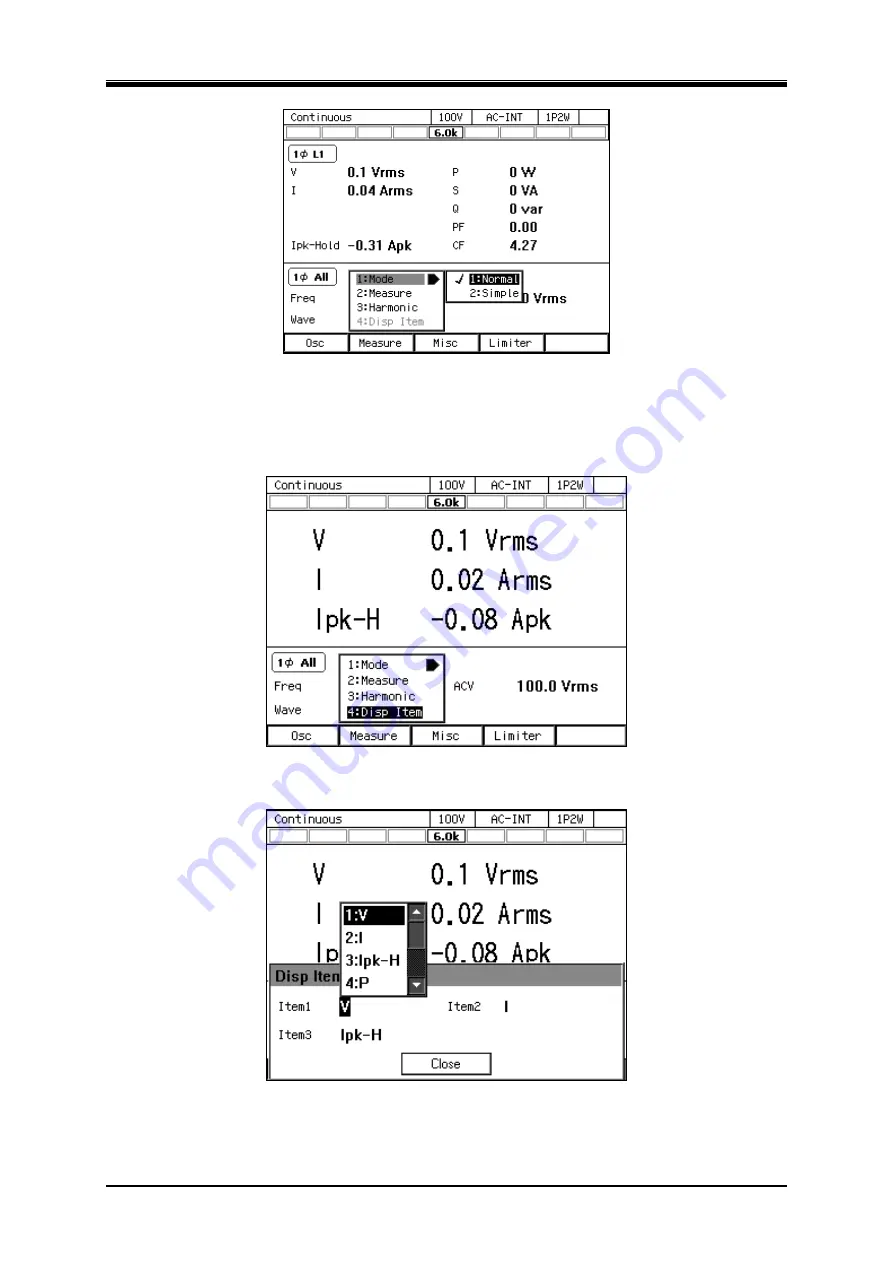
3.
Basic Operation
PROGRAMMABLE AC POWER SOURCE
58
Selecting the measured value being displayed in the Simple View mode (procedure 1)
1.
In the Simple View mode, press the [Measure] soft-key and select [4:Disp Item]. The setting
window for display items opens.
2.
In the [Item1] to [Item3] items, select measured values to be displayed.
3.
Close the window. For how to close the window, see
3.3.4
.
Summary of Contents for DP060LM
Page 1: ...PROGRAMMABLE AC POWER SOURCE DP060LM DP120LM DP180LM INSTRUCTION MANUAL NF Corporation...
Page 2: ......
Page 3: ...PROGRAMMABLE AC POWER SOURCE DP060LM DP120LM DP180LM INSTRUCTION MANUAL DA00059920 004...
Page 4: ......
Page 19: ...DP060LM DP120LM DP180LM 1 1 Outline 1 1 Overview 2 1 2 Series Lineup 2 1 3 Features 3...
Page 24: ......
Page 224: ......
Page 244: ......
Page 264: ......
Page 300: ...11 Specifications PROGRAMMABLE AC POWER SOURCE 282 Figure 11 4 DP180LM Type5L cabinet...






























